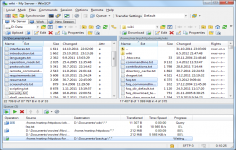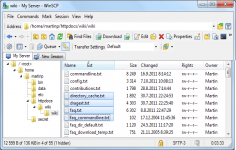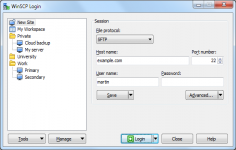WinSCP 5.5.0
WinSCP 5.5.0
WinSCP - (Open Source)
Connect easier to SSH servers for transferring files with WinSCP, a free SFTP and SCP client that is connecting to remote servers securely.
WinSCP is a client for connecting to remote servers securely. The application is able to open SSH sessions with SFTP and SCP. All data circulating on the network will be therefore encrypted for maximum security.
The software interface is very easy to handle since it incorporates the basics of Windows Explorer. WinSCP also includes an editor to edit the files (HTML, PHP, configurations, etc.) directly from the software. It can read the contents of directories, edit or delete files, change permissions on a file or directory, all through the SSH protocol.
SSH is a protocol for secure exchange of information between two computers. SSH can be used to connect from the command line to a remote computer desktop using a program like PuTTY, but this protocol can also be used to transfer files (FTP).
- Title:
- WinSCP 5.5.0
- File Size:
- 4.9 MB
- Requirements:
- Windows (All Versions)
- Language:
- en-us
- License:
- Open Source
- Date Added:
- 20 Dec 2013
- Publisher:
- WinSCP
- Homepage:
- http://www.winscp.net
- MD5 Checksum:
- 45334916EE60A92285BC3C699AAAE87C
# Distinguishing main question/information of even more messages.
# Detecting symbolic link loops when finding files. 1093
# Remembering Synchronized browsing state with site only when Remember last used directory is enabled. 963
# New installer icon.
# Visualizing instant operations (such as copying data to clipboard or creating a desktop shortcut) with hourglass mouse cursor.
# Showing full path to an INI file on Preferences dialog.
# Not allowing to switch from /ini=nul configuration storage to avoid data loss.
# Improved display of lists on Server and protocol information dialog.
# Bug fix: During reconnect user was prompted with password even when password was remembered already.
# Bug fix: Option to remember password for session was not working for authentication of background transfers and separate shell sessions.
# Bug fix: Removing BOM on text mode FTP uploads was unconditional
Related software
4.2/5 from 53 users