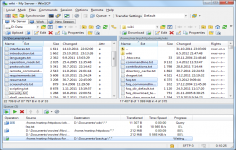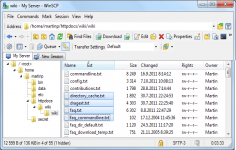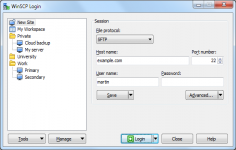WinSCP 5.5.1
WinSCP 5.5.1
WinSCP - (Open Source)
Connect easier to SSH servers for transferring files with WinSCP, a free SFTP and SCP client that is connecting to remote servers securely.
WinSCP is a client for connecting to remote servers securely. The application is able to open SSH sessions with SFTP and SCP. All data circulating on the network will be therefore encrypted for maximum security.
The software interface is very easy to handle since it incorporates the basics of Windows Explorer. WinSCP also includes an editor to edit the files (HTML, PHP, configurations, etc.) directly from the software. It can read the contents of directories, edit or delete files, change permissions on a file or directory, all through the SSH protocol.
SSH is a protocol for secure exchange of information between two computers. SSH can be used to connect from the command line to a remote computer desktop using a program like PuTTY, but this protocol can also be used to transfer files (FTP).
- Title:
- WinSCP 5.5.1
- File Size:
- 5.1 MB
- Requirements:
- Windows (All Versions)
- Language:
- en-us
- License:
- Open Source
- Date Added:
- 21 Jan 2014
- Publisher:
- WinSCP
- Homepage:
- http://www.winscp.net
- MD5 Checksum:
- 8C117C83A3FE5DDCDE29120E267B393C
* TLS/SSL core upgraded to OpenSSL 1.0.1f.
* Showing delayed Progress window before any message box is displayed
* Usability improvements to new Login dialog:
- Consistently using Save caption for save button, even for new sites.
- Using de-facto standard accelerator A for Save As command (also removes duplicity with Save command).
- Explicit keyboard shortcut Alt+A for Save As command.
- When saving cloned site, offer folder and name (with unique suffix) of original site.
- Cloning to a new site when double-clicking site without host name specified.
* Selecting tab to the right after closing tab.
* When externally opening additional session in existing instance of WinSCP, bringing its window to front.
* Using same accelerator for Upload and Download commands
* Default transfer setting preset can be duplicated.
* Temporarily suspending countdown when moving mouse over message box with timeout button.
* Showing name of folder being calculated on Progress window before the calculation starts, not only after it has finished.
* Widening default Progress column of background transfer queue list to fit Connecting and Calculating states.
* Bug fix: Progress window is not shown for custom command launching long-lasting external process.
* Bug fix: Swapped local and remote Root directory command buttons.
* Bug fix: Drag&Drop menu on local panel loses focus when a change is detected in local drive.
* Bug fix: Duplicate accelerator between Edit and Download and Delete commands 1104 and Download and Delete.
* Bug fix: Repeated attempt to immediately start Keeping remote directory up to date when prompt to perform prior full synchronization is canceled with /keepuptodate /defaults.
* Bug fix: Preferred main window size is lost after command-line operation.
* Bug fix: Invalid decoding of session URL with sequence of encoded characters that includes + or % encoded character on second or later place in the sequence.
* Bug fix: Background transfer queue progress was shown on main window title, when a dialog box was opened on top of it.
* Bug fix: Some hint labels did not fit their caption, particularly with long translations.
* Bug fix: Compare directory criterions do not save.
Related software
4.2/5 from 53 users