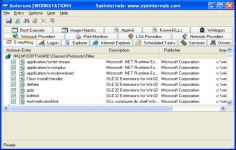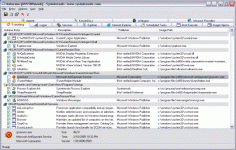Autoruns 11.00
Autoruns 11.00
Microsoft SysInternals - (Freeware)
Autoruns is a handy tool that helps to control the applications that are launching at Windows startup.
Autoruns is a very useful software that is developed to offer the user control over all the applications that launch at startup of Windows and whether or not to launch. It shows a list of all the programs that are configured to run at computer startup (bootup process) or identification (login), having the option to "hide" the programs that are part of Windows.
Autoruns can also identify the programs initiated by other users.
The interface displays each type of service or application by clicking on the corresponding tab (DLL , services, jobs programmed) or display all through the "All" tab. To disable a software or service, simply uncheck the box.
- Title:
- Autoruns 11.00
- File Size:
- 610.4 KB
- Requirements:
- Windows 2000 / XP / Vista / Windows7 / XP64 / Vista64 / Windows7 64 / Windows8 / Windows8 64
- Language:
- en-us
- License:
- Freeware
- Date Added:
- 20 Sep 2011
- Publisher:
- Microsoft SysInternals
- Homepage:
- http://www.microsoft.com/technet/sysinternals
- MD5 Checksum:
- 13A125D15BF18E2B24F29BCF33A2633F
- A GUI and command-line tool that lists executables configured to run when you boot, logon or run common applications, adds a “jump to folder†command and several additional autostart locations.
- The command-line version, Autorunsc, adds a new switch to show file hashes and an option to display the autostart entries for all user accounts registered on a system.
Related software
4.0/5 from 328 users