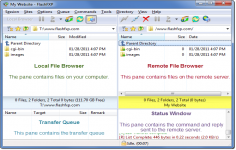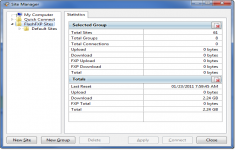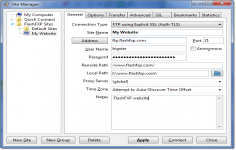FlashFXP 5.1.0 build 3839
FlashFXP 5.1.0 build 3839
OpenSight Software LLC - ( Commercial Trial)
FlashFXP is a simple and efficient FTP client that is also able to transfer files from server to server without going through the mail client.
FlashFXP is one of the most powerful and simple FTP clients. Being packed with features for the advanced user, it has an intuitive and nice interface that takes only minutes to master. Features include transfer speeds up to Gigabit, a support secure connections (SSL and TLS ), or the presence of the Blowfish encryption algorithm.
Using the FTP protocol, the user can transfer files from remote servers to his computer or even on another remote server. It allows the user to share any file be it videos, music, documents, photos, or other on FTP and FXP servers.
FlashFXP makes it easy to update a Web site, download files from the server of a company or even downloading from the Internet, files that the user have not managed to download using his favorite browser. It allows to transfer files between two sites (FXP), resume incomplete downloads, synchronize directories, schedule multiple tasks and more.
The application allows further research file (s) on the selected FTP server, automatic programming transfers (with email notifications) or the creation of transfer rules based on size or date processed files, a wealth of features for advanced users.
- Title:
- FlashFXP 5.1.0 build 3839
- File Size:
- 5.3 MB
- Requirements:
- Windows 2000 / XP / Vista / Windows7 / XP64 / Vista64 / Windows7 64
- Language:
- en-us
- License:
- Commercial Trial
- Date Added:
- 12 May 2015
- Publisher:
- OpenSight Software LLC
- Homepage:
- http://www.flashfxp.com
- MD5 Checksum:
- 01C81A217927048C00CFD97E5D07854E
- Changed: Reworked the Site Manager dialog, site profile settings have been Reworked so that they are now consistent across all connection types, FTP, SFTP, FTPS. Each connection type now has its own tab for connection specific settings.
- Added: The ability to set a custom Sftp Server via the Site Manager > SFTP Tab.
- Fixed: Corrected issue in an internal UNCPath function that could incorrectly handle \server\path\ paths.
- Fixed: Custom Commands > Using the /busybox command followed by the /confirm command could cause FlashFXP to freeze up.
- Changed: Custom Commands > The /busybox dialog now hides while another dialog window is being shown.
- Fixed: SFTP > When the SSH client is unable to automatically launch the SftpServer several alternatives locations are tried automatically, the method for starting these alternatives was flawed and in some cases resulted in a failure to start the SftpServer.
- Fixed: Resolved an issue with an internal function that was used to determine if multiple items were selected, this caused some basic functionality failure under some conditions.
- Fixed: Resolved an issue with the queue list right-click menu and right-click menu shortcuts not always working as intended.
- Changed: A previous fix for resolving an issue with incorrect file icons introduced some undesired lag when scrolling the file listing, the fix has been reworked to eliminate this lag.
- Changed: By default FlashFXP uses the Windows operating system defined fonts, this change was saved even if the user did not change the font, as a result when the system font changed FlashFXP continued to use the old font.
- Changed: The OpenSSL dlls are now statically linked to the FlashFXP.exe, as a result they are now required to use FlashFXP. This was done to resolve issues where in some rare situations FlashFXP was using OpenSSL dlls from another application, which in some cases was an older version of OpenSSL.
- Changed: Custom Commands > @var@ variables can now be used within token modifiers.
- Fixed: Using QueueAs/TransferAs did not use the new filename in some situations.
Related software
4.4/5 from 50 users