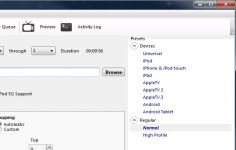HandBrake 0.10.0
HandBrake 0.10.0
Handbrake - ( Open Source)
Creating mp4 files or MKV DVD content is a very easy task with HandBrake.
HandBrake is mainly intended to generate MKV format from a DVD, or mp4 files. It allows to easily compress the DVD video from the hard disk including destination devices like iPod , iPhone, the PSP or AppleTV to standard MPEG-4 and MPEG-4 AVC (H.264) format. After detecting the source, the software interface has several tabs to adjust video parameters (codec, resolution, bitrate, approximate size of the video), audio ( track use, mixing), chapters in case of creation of a file that manages also advanced options for x264 files.
The software can use a choice of ffmpeg or XviD to encode the DVD. If the movie is on DVD, HandBrake will take care of the copy from the hard drive, but it may very well accept compress DVD already extracted to a folder. The video output format can be of MP4, AVI or OGM.
The application also allows to select one or two audio tracks. The encoding of these tracks can be made to AAC, MP3 or OGG format. It is possible to deinterlace the source, crop the image and of course resize or superimpose subtitles on the image.
HandBrake software has a clean and simple interface, being pretty easy to handle, but it can also be used for more advanced manipulation.
- Title:
- HandBrake 0.10.0
- File Size:
- 15.1 MB
- Requirements:
- Windows 2000 / XP / Vista / Windows7 / Windows8
- Language:
- en-us
- License:
- Open Source
- Date Added:
- 24 Nov 2014
- Publisher:
- Handbrake
- Homepage:
- http://www.handbrake.fr
- MD5 Checksum:
- FD2180345A2737AD59C75CA814339362
# General
* Core
- Intel QuickSync Video Encode / Decode support.
> Windows only currently. We hope to bring this to Linux in the future but not for 0.10.
- Hardware Decode support via DXVA (Experimental - Windows Only)
> Decoding of some H.264, VC1 and WMV content via the GPU.
> Can provide a small improvement on slower hardware. Not suitable for fast CPU's
- Choice of Scalers
> Lanczos
^ This is currently Handbrake's default scaler and will remain so.
> Bicubic (OpenCL) (Experimental)
^ Available on the Command Line (All Platforms) and Windows GUI. (Mac / Linux GUI's will come in a later release)
^ Currently only available in OpenCL form so requires a AMD or Intel GPU supporting OpenCL 1.1 or later. Nvidia GPU's are not currently supported.
^ When downscaling, up to 5% performance improvement can be achieved. No benefit when not downscaling.
^ Small loss in quality over the Lanczos scaler.
- Denoise
> hqdn3d filter now accepts individual settings for both chroma channels (Cr, Cb)
> New NlMeans? denoiser. This is very slow, but results are significantly better than hqdn3d.
- Presets
> Added Windows Phone 8 Preset
- Updated Libraries
> x264 r2479-dd79a61
> Libav v10.1
> libbluray 0.5.0
- Libavformat is now used for muxing instead of mp4v2 and libmkv
> "Large File Size" checkbox has now bee removed for mp4, as the new muxer will transition to 64bit files automatically.
> mpeg2dec has also been replaced in favour of using libav
- The LibAV AAC encoder is now the default as FAAC has been removed.
> This encoder is adequate for most, but until it improves a bit further, we have enabled support for the FDK-AAC encoder also.
^ This FDK option is a temporary measure until the LibAV encoder improves.
^ Note that FDK-AAC is much slower and will likely bottleneck the encode process, but will produce better quality audio.
- H.265 encoder
> Using x265 v1.4
> This encoder is still early in it's development, so is missing many H.265 features and optimisations.
- Added VP8 Encoder (using libvpx)
> Available in MKV files only.
- Removed mcdeint deinterlace and decomb modes. This relied on the snow encoder in libav which has been was removed by upstream.
- Bug fixes and Misc Improvements
# Windows
* Accessibility / Usability Improvements
- Added option to 'Use System Colors'. The app should now be more usable in a High Contrast mode.
- Fixed Tab ordering to make the app more keyboard friendly.
* LibHB is now used for scanning instead of the CLI.
- Experiential Preview window is now available as a result. (Can be enabled via preferences)
* Improved the layout and design of the Audio and Subtitle tabs.
- Split buttons similar to the old 0.9.8 WinForms? GUI
- Improved layout on the track listbox to make better use of the space.
* Improvements to Auto-Naming feature.
* When Done
- Added an option that will reset this to 'Do nothing' when the app is closed and restarted.
* Presets
- New 'Presets' Menu
- Presets bar can now be hidden if it's not wanted.
* Numerous bug fixes
- Fixed the Issue in the source dropdown where the drive menu items did not work when clicked.
- Numerous fixes in the Picture settings panel around resolution calculation.
- Numerous fixes around the way Presets are loaded and saved, particularly around Picture settings.
- Removed Growl for Windows support due to bugs and issues with this library that remain unfixed. Project appears abandoned.
- Many misc other fixes.
* Windows XP is no longer supported. Windows Vista with Service Pack 2 or later is now a requirement.
* The 32bit build of the application is now considered deprecated. This is due to 32bit process memory limitations.
Related software
4.4/5 from 45 users