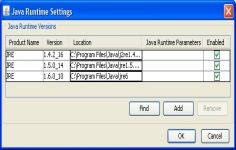Java Runtime Environment 1.6.0.23 (64-bit)
Java Runtime Environment 1.6.0.23 (64-bit)
Oracle - (Freeware)
Java Runtime Environment (JRE) makes Internet and applications dynamic and closer to the users.
Java Runtime Environment (JRE) is a Java virtual machine. It is a part of Java Runtime SDK but without the development tools such as compilers and debuggers phase. Java is compiled with the Java plug-in software that allows to use JRE widely deployed Web browsers to run applets.
Many applications locally and on the internet designed in Java need a runtime environment (or Virtual Machine) Java for use on Windows, Mac and Linux.
If you need "Java" on your computer, download directly Clubic the Java Runtime Environment also called JRE, Java Virtual Machine, Java Virtual Machine or JVM. Close your applications and browsers and start the installation. Once the process is complete reboot your machine.
- Title:
- Java Runtime Environment 1.6.0.23 (64-bit)
- File Size:
- 15.9 MB
- Requirements:
- Windows XP64 / Vista64 / Windows7 64 / Windows8 64
- Language:
- en-us
- License:
- Freeware
- Date Added:
- 09 Dec 2010
- Publisher:
- Oracle
- Homepage:
- http://www.oracle.com
- MD5 Checksum:
- 0EE8896514E3F1C33F149FE42580A05B
# OlsonData 2010l
- Java SE 6u23 contains Olson time zone data version 2010l.
# Java Hotspot VM 19.0
- Java SE 6u23 includes version 19.0 of the Java HotSpot Virtual Machine with improvements to overall performance and reliability.
# Java VisualVM 1.3.1
Java VisualVM based on VisualVM 1.3.1 is included in Java SE 6u23. This release introduces the following features and enhancements:
- Added Java version and vendor information to the application Overview view
- Built on NetBeans Platform and profiler 6.9.1
# Menu Item Corrections for Right-to-Left Languages
- Several bugs in the non-default alignment and text orientation for the menu items in Swing have been fixed, as this is particularly important for right-to-left languages such as Arabic.
- Another issue corrected is the position of the icon and the text. For the non-default positions the text used to overlap the icon in a menu item, this is no longer the case.
- All platform Look and Feel configurations will now handle menu items in right-to-left language situations. These fixes have been tested through their inclusion in the JDK 7 development release, but this is the first time they have been available via JDK 6.
# Additional Languages Support in Linux Systems
- Added support for SuSE Linux Enterprise Server 10 and 11 on Chinese (Simplified), Chinese (Traditional), Japanese, and Korean locales.
Related software
4.6/5 from 88 users