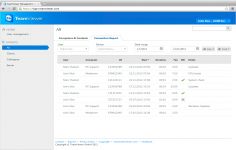TeamViewer 13.1.1548
TeamViewer 13.1.1548
TeamViewer GmbH - ( Non-Commercial Freeware)
Troubleshooting a shutdown, making a presentation, working with a team, managing a server, from remote computer can be easily and nicely done with TeamViewer.
TeamViewer is one of the best ways to access a remote computer and take full control. It provides users with a remote support via Internet and visualization with more than 25 stakeholders tool. The application offers first-class performance and become more reliable, particularly among corporate networks.
The design of the user interface is friendly and clear. In addition, the software can automatically reconnect after a reboot or an update. It automatically and smoothly pass firewalls and other proxy . Unlike its rivals, its installation, uninstallation, and its use is more childish.
The software offers the possibility to transfer the remote control session from one person to another, the opportunity to comment on for example, billing integration within Oulook to start a meeting, recording a video session with her or the new TeamViewer management console online.
It also allows you to record all your customer data and connections in a database. A report will be sent to all connections with remote control start time and end time.
TeamViewer includes protection configuration options of the application by a password.
The software allows to take control of the task manager too, shutdown or restart the computer.
- Title:
- TeamViewer 13.1.1548
- File Size:
- 19.4 MB
- Requirements:
- Windows (All Versions)
- Language:
- en-us
- License:
- Non-Commercial Freeware
- Date Added:
- 13 Mar 2018
- Publisher:
- TeamViewer GmbH
- Homepage:
- http://www.teamviewer.com
- MD5 Checksum:
- 30BF205FFB2369F03B7373296563A1C6
Single-Window User Interface:
9 out of 10 users are extremely satisfied with the new design, that condenses and simplifies multiple windows and tools into one easy-to-use, re-sizable client window, that also remains open when establishing a remote control connection.
Active Directory Connector:
Ensure the right people always have access to a company TeamViewer account. Use the new graphical user interface of the AD Connector to configure and synchronize multiple AD groups, execute test runs, and set up scheduled synchronizations.
Related software
4.4/5 from 59 users