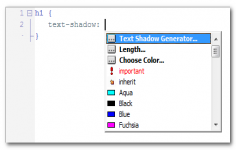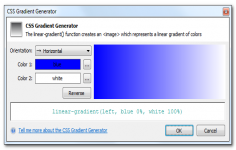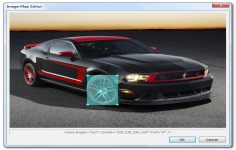TopStyle 4.0.0.92
TopStyle 4.0.0.92
TopStyle - (Commercial Demo)
Creating and editing HTML, XHTML and CSS files is much easier with Topstyle, helping web developers to verify their work too.
Written by the creator of HomeSite, TopStyle richer tools for cascading style sheets (CSS). TopStyle provides powerful editing functions for HTML and XHTML.
The application is able to audit the entries on different browsers simultaneously, but also preview the result directly on the screen. It can also provide detailed warning messages and allows the user to see if parts of HTML and CSS are incompatible or not with a particular browser.
TopStyle provides a set of user-friendly tools that facilitate the creation of code CSS, HTML and XHTML valid. Updating obsolete HTML tags, such as fonts for example with the new function "Style Upgrade" saves a lot of time. And, with a simple mouse click. As for the "Style Checker" function, it checks the CSS syntax and reports problems associated with the browser. Furthermore, the integration of CSE HTML Validator and HTML Tidy ensures the validity of the HTML syntax.
TopStyle is originally designed for professionals who design web sites in accordance with the standards. But its versatility allows amateurs to use to go to XHTML and CSS.
- Title:
- TopStyle 4.0.0.92
- File Size:
- 5.2 MB
- Requirements:
- Windows (All Versions)
- Language:
- en-us
- License:
- Commercial Demo
- Date Added:
- 29 Jul 2011
- Publisher:
- TopStyle
- Homepage:
- http://www.topstyle4.com
- MD5 Checksum:
- 75FC4DDD9BC845CF21BFC9429657317E
# New features
* CSS3
- CSS3 for Inspector (Shift+F9) and Insight (Ctrl+Space) and Style Checker (F6)
- Prefixr
- CSS3 Media Queries
- CSS Gradient Generator
- Text Shadow Generator
- Improved options for Preview Files
* HTML5
- HTML5 for Inspector (Shift+F9) and Insight (Ctrl+Space)
- HTML5-only Validator
- HTML Structure Panel
- Wrap HTML Tag
- Image Map Editor
* Preview
- Use Google Chrome as the internal browser
- XRAY: look beneath the skin
- Preview and editor synchronization (HTML-only)
* Organize your CSS
- CSS Groups
- CSS Tidy
- Brace matching
* Insight (Ctrl+Space)
- Filter the drop-down list while typing
- Browser compatibility icons
- Google Web Fonts
* CSS Colors
- Highlight CSS color values
- Improved CSS color editing
- Color Contrast Analyser
* Editing Made Easier
- SFTP (SSH File Transfer Protocol)
- File History
- Highlight all occurrences of selected text
- Improved property help (Ctrl+click)
- Improved Find/Replace in Files
- Improved Auto-Replace
- Workspaces
- Smart Copy and Paste
- Quick Access Panel
- Drag-and-drop editing
- New menu layout
- New IDE colors
- iWebKit 5
Related software
3.2/5 from 67 users