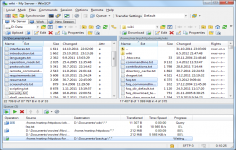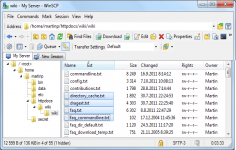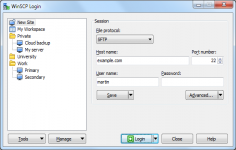WinSCP 5.9.3
WinSCP 5.9.3
WinSCP - ( Open Source)
Connect easier to SSH servers for transferring files with WinSCP, a free SFTP and SCP client that is connecting to remote servers securely.
WinSCP is a client for connecting to remote servers securely. The application is able to open SSH sessions with SFTP and SCP. All data circulating on the network will be therefore encrypted for maximum security.
The software interface is very easy to handle since it incorporates the basics of Windows Explorer. WinSCP also includes an editor to edit the files (HTML, PHP, configurations, etc.) directly from the software. It can read the contents of directories, edit or delete files, change permissions on a file or directory, all through the SSH protocol.
SSH is a protocol for secure exchange of information between two computers. SSH can be used to connect from the command line to a remote computer desktop using a program like PuTTY, but this protocol can also be used to transfer files (FTP).
- Title:
- WinSCP 5.9.3
- File Size:
- 8.6 MB
- Requirements:
- Windows (All Versions)
- Language:
- en-us
- License:
- Open Source
- Date Added:
- 01 Dec 2016
- Publisher:
- WinSCP
- Homepage:
- http://www.winscp.net
- MD5 Checksum:
- 1FA8FBCC68F353F41E125D6B91077ADA
* Translation completed: Croatian.
* Support for non-ASCII passphrases to client certificate files (.pfx/.p12 format).
* TLS/SSL core upgraded to OpenSSL 1.0.2j.
* Improvements to custom commands/extensions:
- New official extensions Generate HTTP URL and Batch Rename.
- The official extensions are compatible with PowerShell 2.0.
- The official extension Find Duplicates re-implemented using the Session.EnumerateRemoteFiles and the RemoteFileInfo.FullName.
- Site-specific extension options.
- Increased length limit for custom command and console.
- Allowing tabs in addition to spaces in extension file.
- Specific error messages about extensions are presented without irrelevant HTTP status code.
- Bug fix: Tab order on extension options dialog was broken, if the extension mixed options in and out of group box.
- Progress windows can be controlled using keyboard again.
- Scaling combo box drop down menu.
- Change: Not updating last access time of uploaded files with SFTP protocol to avoid problems with servers that do not support it.
- Bug fix: Failure when moving Download and Delete operation to background.
- Bug fix: Found folders were focusing incorrectly.
- Bug fix: Command-line toolbar command can be executed while another command was executing already.
- Bug fix: Wrong layout of Login dialog on monitors with low vertical resolution.
- Bug fix: Session instance could not be reused for multiple ScanFingerprint calls.
- Bug fix: Custom commands submenu with the other custom command type was not disabled when there was no such custom command.
- Bug fix: It was possible to load again the first extension in an extension folder.
- Bug fix: Failure when logging fails for background session or during log in.
- Bug fix: Failure when pressing Calculate button on Properties dialog, while another calculation is already in progress.
Related software
3.3/5 from 71 users