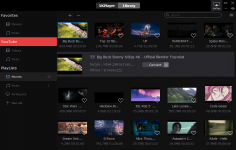5KPlayer 4.6
5KPlayer 4.6
DearMob, Inc. - ( Freeware)
5KPlayer is a free media player for Windows that will allow you to listen your favorite music and watch favorite videos and movies, all in high resolution.
5KPlayer is a completely free media player app for Windows that will allow you to play multimedia content locally and on the web. 5KPlayer allows you to read your music library and your videos in high and ultra-high definition. It supports resolutions up to 5K and is compatible with a variety of video formats such as MKV, F4V, FLV, MOV, MP4, M2TS, DAT, AVI or ASF and 3GP extensions. 3D videos and DTS sound are also supported. In addition, 5KPlayer is convenient for downloading videos or music from many online sites and platforms such as YouTube, DailyMotion, Vine, Instagram and Facebook. The software can also be used to download the soundtrack of a video in AAC or MP3 format. This multimedia player is distinguished by the integration of an AirPlay receiver to broadcast your multimedia content on your iPhone, iPad or directly on your Apple Watch. 5KPlayer also includes a module for reading many web radios. For your CD covers or just to have images of your choice, 5KPlayer comes with an image capture tool for video files and saves them in JPG or BMP format according to your choice.
- Title:
- 5KPlayer 4.6
- File Size:
- 37.4 MB
- Requirements:
- Windows (All Versions)
- Language:
- en-us
- License:
- Freeware
- Date Added:
- 03 Aug 2017
- Publisher:
- DearMob, Inc.
- Homepage:
- https-www-5kplayer-com
- MD5 Checksum:
- C4293E4DF84D6F106269675C40D9A9E0
Improvement of User Experience:
Added multithread mode on YouTube analyzing and downloading to spare extra IRQ and DMA.
Changed subtitles to be automatically loaded in initialized settings.
Hide control bar in full-screen playback mode.
Added support for more registration email formats.
VOC and Bug Fixes:
Fixed YouTube downloading related errors.
Fixed a crush error in program installation process.
Fixed an error related to audio image.
Modify control bar to disappear if no actions has been made in 2.5-sec during the playback.
Related software
4.8/5 from 33 users