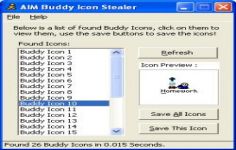AIM 6.5.7.20 Beta
AIM 6.5.7.20 Beta
America Online Inc - (Freeware)
AIM allows to keep in touch with family, friends, colleagues in a very easy manner.
AIM is a reference despite fierce competition from Windows Live Messenger and Yahoo Messenger.
The application offers support tabs for the chat feature, which requires the installation of third party software for Windows Live Messenger, Messenger Plus as interface. AIM also integrates with other AOL services and features and allows to listen to AOL Radio stations from the client, or manage AOL Webmail account.
With AIM, AOL Messenger, user can exchange messages instantly online with friends, relatives, colleagues, participate in trade shows public discussion on the favorite topics and also know permanently if his family, friends or colleagues are connected.
- Title:
- AIM 6.5.7.20 Beta
- File Size:
- 13.3 MB
- Requirements:
- Windows 2000 / XP / Vista / Windows7 / XP64 / Vista64 / Windows7 64 / Windows8 / Windows8 64
- Language:
- en-us
- License:
- Freeware
- Date Added:
- 19 Dec 2007
- Publisher:
- America Online Inc
- Homepage:
- http://www.aol.com
- MD5 Checksum:
- 19B0188ACE80C87C1A55066D0666A3C0
* Choose the AIM installation that's right for you. We made some changes to our installation process -- you'll get our "Recommended" package by default, or you can choose to customize what's included. No matter which you choose, you'll still get the option to add on AIM Tunes and QQ Games plugins. With "Recommended," you automatically get the following:
o AIM Toolbar: Check your mail, set your status from your browser, broadcast cool Web sites to your buddies using AIM Share and more.
o AOL.com as your home page: Stay up to date with the latest news with AOL.com. We'll set your default browser, whether it's Internet Explorer or Firefox.
o AOL Search, enhanced by Google, as your default search engine: AOL Search delivers great search and multimedia results all delivered on one page -- so you can search less and discover more.
* Speaking of search, check out the new "Hot Searches" module at the bottom of your Buddy List(r) window. It gives you one-click access to the top searches so you are always on top of what's hot.
* We made some small changes to the much-loved Buddy Info window. The IM and "add buddies" functions were moved from the bottom to the top of the window to increase your viewing area. Don't forget, in AIM 6.5 we added the ability to add pictures from the Web to your Buddy Info. Just right-click, or click the picture on the format bar in "edit" mode.
Related software
4.4/5 from 39 users