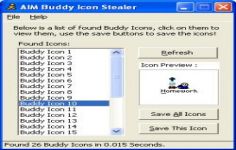AIM 6.5.9.1
AIM 6.5.9.1
America Online Inc - (Freeware)
AIM allows to keep in touch with family, friends, colleagues in a very easy manner.
AIM is a reference despite fierce competition from Windows Live Messenger and Yahoo Messenger.
The application offers support tabs for the chat feature, which requires the installation of third party software for Windows Live Messenger, Messenger Plus as interface. AIM also integrates with other AOL services and features and allows to listen to AOL Radio stations from the client, or manage AOL Webmail account.
With AIM, AOL Messenger, user can exchange messages instantly online with friends, relatives, colleagues, participate in trade shows public discussion on the favorite topics and also know permanently if his family, friends or colleagues are connected.
- Title:
- AIM 6.5.9.1
- File Size:
- 13.3 MB
- Requirements:
- Windows 2000 / XP / Vista / Windows7 / XP64 / Vista64 / Windows7 64 / Windows8 / Windows8 64
- Language:
- en-us
- License:
- Freeware
- Date Added:
- 09 Jan 2008
- Publisher:
- America Online Inc
- Homepage:
- http://www.aol.com
- MD5 Checksum:
- E928F35585686962AA7BF146FA970045
This version includes our new Real-Time IM feature. Please note: To test this feature, you will need to IM with users who are also using AIM 6.8 - so recruit your buddies today!
What is Real-Time IM?
Real-Time IM lets you and your buddy see what the other person is typing in real-time, as it is being typed, right in your IM window. It is like seeing a preview of an IM. Normally, you can't read a message from your buddy until it is sent and appears in the IM window. But with Real-Time IM, you see each letter your buddy is typing in the IM window even before it is sent to you.
How does it work?
Real-Time IM directly connects your PC to your buddy's PC to send and receive information in real-time. This is also called Direct IM connection. AIM recommends that you only accept Direct IM connections from buddies you know.
How do I use it?
To invite a buddy to participate in Real-Time IM, click the Actions menu at the top of the IM window, or at the bottom of the Buddy List® window, and then select Real-Time IM. You may also press Ctrl+R on your keyboard to initiate Real-Time IM. Once your buddy accepts the invitation, both of you can begin to send and receive IMs in real-time.
Related software
4.4/5 from 39 users