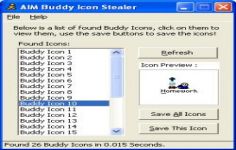AIM 6.8.2.19 Beta
AIM 6.8.2.19 Beta
America Online Inc - (Freeware)
AIM allows to keep in touch with family, friends, colleagues in a very easy manner.
AIM is a reference despite fierce competition from Windows Live Messenger and Yahoo Messenger.
The application offers support tabs for the chat feature, which requires the installation of third party software for Windows Live Messenger, Messenger Plus as interface. AIM also integrates with other AOL services and features and allows to listen to AOL Radio stations from the client, or manage AOL Webmail account.
With AIM, AOL Messenger, user can exchange messages instantly online with friends, relatives, colleagues, participate in trade shows public discussion on the favorite topics and also know permanently if his family, friends or colleagues are connected.
- Title:
- AIM 6.8.2.19 Beta
- File Size:
- 13.6 MB
- Requirements:
- Windows 2000 / XP / Vista / Windows7 / XP64 / Vista64 / Windows7 64 / Windows8 / Windows8 64
- Language:
- en-us
- License:
- Freeware
- Date Added:
- 28 Mar 2008
- Publisher:
- America Online Inc
- Homepage:
- http://www.aol.com
- MD5 Checksum:
- 0E5BE1B8D3C7DEBFDB7C503D53B4A688
* Certain animated GIFs should no longer have redraw problems in preview/thumbnail area at bottom of Pictures window in Instant Images session
* The Send button in the IM window is no longer enabled when the Compose field is empty
* After being signed on for a while, the Windows 'Default Beep' sound no longer plays instead of the appropriate buddy sound
* While having a tabbed IM session with an unread IM and any Module open, pressing ALT + Shift + F4 no longer causes the module to go blank if focus is on the Buddy List
* "Unknown Caller" in the Call Alert window titlebar no longer disappears after answering a call from an unknown caller
* After signing off while Buddy List was docked, the Sign On screen no longer snap to whichever side the BL was docked to
* +/- menu at the bottom of the Buddy List now displays the shortcut keys for Add Buddy and Add Group
* AIM no longer freezes while starting a talk or video session with ZoneAlarm® installed on Windows® Vista®
* Members should no longer be ejected from buddy chat
* Opening up a new unaddressed IM window (CTRL + N) no longer results in debug message "Send call. Method: Arial. Moniker:viewFactory.createFontbarView. EEResults=6"
* The yelling emoticon (smiley) is now displayed correctly in Buddy Info
* Keyboard scrolling is no longer very slow at lower portion of large Offline group in Buddy List
* The Mute button now resets when session is ended by other user
* When selecting "Show My Expression" option on IM form, input field no longer takes up entire area and your expression still shows in both places
* The 'Lost or Broken PassCode?' link on the PassCode screen during login now works correctly
* Getting Buddy Info on a cell number no longer results in "Error on buddyfeed pull 600"
* Get Buddy Info item is no longer disabled in Buddy List's View menu when a group name is selected
Related software
4.4/5 from 39 users