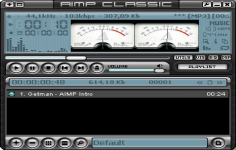AIMP 3.60.1495
AIMP 3.60.1495
AIMP - ( Freeware)
AIMP is an audio player that can play a variety of formats, avoiding passing a reader to another.
AIMP is a simple to use audio player that lets user listen to the tunes with impeccable quality.
Being a complete and fully customizable player, AIMP supports a variety of formats including MP1, MP2, MP3, MPC, MP +, AAC, AC3, OGG, FLAC, APE, WavPack, Speex, WAV, CDA, WMA, S3M, XM, MOD, IT, MO3, MTM, UMX - reading and recording of radio broadcast over the Internet. With a customizable interface using skins, it offers various modifiable keyboard shortcuts. AIMP includes several modules dedicated to converting files, editing tags, the recovery CD sleeves and organize the songs.
The application has equalizer with fifteen types of preloaded settings, a playback fade between each installment, automatic extinguishing manager, a function of a fast recovery track, and a visualization module.
- Title:
- AIMP 3.60.1495
- File Size:
- 8.5 MB
- Requirements:
- Windows 2000 / XP / Vista / Windows7 / XP64 / Vista64 / Windows7 64 / Windows8 / Windows8 64
- Language:
- en-us
- License:
- Freeware
- Date Added:
- 04 Jun 2015
- Publisher:
- AIMP
- Homepage:
- http://www.aimp.ru
- MD5 Checksum:
- 1CDF331C2ED30014F81A6B29ECE49A7D
- SACD plugin: multi-threaded decoding is now supported
- SACD Plugin: SACD images in the ISO format are now supported (experimental)
- Tag Editor: the APEv2 tag is now automatically deleted from MP3 during saving changes
- Fixed: Sound Engine - meta-data parses incorrectly in some cases when playing the internet radio
- Fixed: player - bitrate of MP3 files detects incorrectly in some cases
- Fixed: Player - format of internet radio stream in FLAC format in OGG container displays as OGG Vorbis.
- Fixed: Playlist - an error occurs in some cases that leads to stop redrawing of playlist
- Fixed: Playlist - non-natural sorting is used when adding folders to playlist
- Fixed: Playlist - playlist starts playing again after delete last playing track from playlist, even if the "repeat track" option is switched off
- Fixed: Tag Editor - album arts cache is not updated after edit the album art in tag editor
- Fixed: Tag Editor - no an ability to play tracks in TAK / OFR / OFS formats
- Fixed: Plugins - last.fm - information about the scrobbling sends to server twice in some cases, if off-line cache is not empty
- Fixed: Plugins - Update Checker - downloading process does not canceled on closing the options dialog
Related software
4.5/5 from 57 users