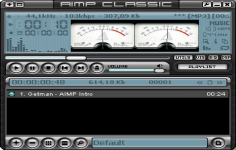AIMP 4.13.1886
AIMP 4.13.1886
AIMP - ( Freeware)
AIMP is an audio player that can play a variety of formats, avoiding passing a reader to another.
AIMP is a simple to use audio player that lets user listen to the tunes with impeccable quality.
Being a complete and fully customizable player, AIMP supports a variety of formats including MP1, MP2, MP3, MPC, MP +, AAC, AC3, OGG, FLAC, APE, WavPack, Speex, WAV, CDA, WMA, S3M, XM, MOD, IT, MO3, MTM, UMX - reading and recording of radio broadcast over the Internet. With a customizable interface using skins, it offers various modifiable keyboard shortcuts. AIMP includes several modules dedicated to converting files, editing tags, the recovery CD sleeves and organize the songs.
The application has equalizer with fifteen types of preloaded settings, a playback fade between each installment, automatic extinguishing manager, a function of a fast recovery track, and a visualization module.
- Title:
- AIMP 4.13.1886
- File Size:
- 9.1 MB
- Requirements:
- Windows 2000 / XP / Vista / Windows 7 / XP 64-bit / Vista 64-bit / Windows 7 64-bit / Windows 8 / Windows 8 64-bit / Windows 10 / Windows 10 64-bit
- Language:
- en-us
- License:
- Freeware
- Date Added:
- 14 Feb 2017
- Publisher:
- AIMP
- Homepage:
- http://www.aimp.ru
- MD5 Checksum:
- 128A75276A503B058713CB5C57E24B14
- Plugins: Information bar - an ability to show information bar via hotkey.
- Common: Localization were updated.
- Common: the FLAC codec has been updated to v1.3.2.
- Common: the WavPack codec has been updated to v5.1.0.
- Sound Engine: algorithm that calculates channels remapping matrix has been improved.
- Sound Engine: Compatibility with external sound cards has been improved when playing using exclusive device access mode.
- Music LIbrary: Grouping tree - search is now take into account only fully loaded node levels.
- Music Library: Reports - limits of tables have been extended.
- Music Library: Reports - the Artist tag field is now used instead of the AlbumArtist field.
- Music Library: Table - memory consumption has been reduced for views with album arts.
- Fixed: Common - addons packages cannot be installed if one of files in the packages is not compressed.
- Fixed: Options Dialog - File Associations - first icon set are always selected in the dialog.
- Fixed: Options Dialog - Hotkeys - incorrect groups order in the table.
- Fixed: Options Dialog - Skins - installing update for the skin does not refresh information about the skin if options dialog is displaying.
- Fixed: Player - information about the playing track not updated on the screen, if internet radio station sends meta-data very often.
- Fixed: Player - app hangs in some cases during switching the tracks on radio, if internet radio capture is active.
- Fixed: Playlist - the file size field stores incorrectly to the AIMPPL4 file format, if the value is more than 2 GBytes.
- Fixed: Playlist - confirmation for the delete file physically action displays behind other windows if app is minimized to tray.
- Fixed: Audio Converter - command line switches processes incorrectly in some cases.
- Fixed: Tag Editor - command line switches processes incorrectly in some cases.
- Fixed: Tag Editor - the ANSI encoding is used instead of UTF8 for export the CUE / Lyrics fields to a file.
- Fixed: Tag Editor - cache not updated after calculating the BPM.
Related software
4.5/5 from 57 users