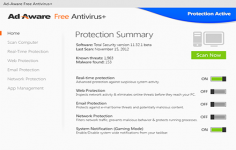Ad-Aware Free Antivirus+ 10.3.45.3935
Ad-Aware Free Antivirus+ 10.3.45.3935
Lavasoft - (Non-Commercial Freeware)
Ad-Aware Free Antivirus + is a solution for protecting the computer against viruses, spyware, adware, trojans and more.
Ad-Aware Free Antivirus + is a free software utility developed for computer protection against spyware.The software will inspect the memory of the computer, the hard disk and the registry to identify the presence of passwords thieves, trojans and other to removed them safely. It has many options such as the depth of the review or selection tests. Â
Ad-Aware Free Antivirus + has a clear interface and it is very easy to pick up as wizards to guide through the different procedures, scan spyware removal detected, real-time protection anti-phishing system.This free version of Ad- Aware Free Antivirus + benefits the common core of the software suite: antivirus, antispyware, adware and trojans.
- Title:
- Ad-Aware Free Antivirus+ 10.3.45.3935
- File Size:
- 5.2 MB
- Requirements:
- Windows XP / Vista / Windows7 / Vista64 / Windows7 64 / Windows8 / Windows8 64
- Language:
- en-us
- License:
- Non-Commercial Freeware
- Date Added:
- 25 Sep 2012
- Publisher:
- Lavasoft
- Homepage:
- http://www.lavasoft.com
- MD5 Checksum:
- C41B3CF5EB7C32A60BBE3E70927BF84D
# New and changed functions
- When Real-Time Protection detects and takes care of a threat, a balloon message will be displayed.
- When an activation or trial period expires, definitions and program updates will continue.
- When an activation or trial period expires, a balloon message will be displayed and the Notification Center on main screen will display it.
- There is an opportunity to subscribe to a newsletter when registering for Ad-Aware 10.3 Free Antivirus+ or Ad-Aware 10.3 Pro Security Trial.
- The security toolbar has been updated. Now with easier navigation and update check every few minutes.
- Installation program has minimize and close buttons.
- Various windows during installation have been changed.
- If installation is cancelled, an icon will be created on the desktop. When the icon is double-clicked, the installation will start again.
# Various bug fixes, only the most common issues are listed
- In previous version and in some computers, Ad-Aware didn't appear in System Tray/Notification Area after a restart of the computer.
- In previous version and in some computers, Ad-Aware didn't start when double-clicking desktop icon.
Related software
4.6/5 from 43 users