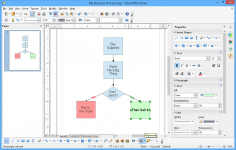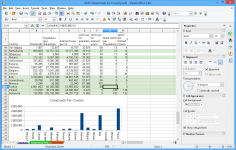Apache OpenOffice OpenOffice.org 2.4.0 RC2
Apache OpenOffice OpenOffice.org 2.4.0 RC2
OpenOffice.org - (Open Source)
OpenOffice is an office suite that provides the same functions as Microsoft Office and even more.
OpenOffice is an office suite of professional quality which has all the tools necessary for most users for word processing, spreadsheet, presentation , database.
It offers compatibility with file formats of Microsoft Office and it is primarily a free office suite with its own open file formats and features quite sufficient for most users.
The interface is easy and user-friendly thanks to the contextual sidebar, icons, zoom control located in the taskbar and a text annotation system. The "Calc" spreadsheet supports 1024 columns per sheet, for the word processing tool called "Writer", the display multiple pages at the same time is possible. Creating and editing diagrams and illustrations van be done in an easy manner.
OpenOffice has a tool to correct the spelling on the document, if not it is not enabled by default because it is necessary to install a dictionary.
With OpenOffice Draw the user can create designs in vector format and incorporate them into documents or presentations. OpenOffice offers a DBMS - database management system called integrated OpenOffice Base.
- Title:
- Apache OpenOffice OpenOffice.org 2.4.0 RC2
- File Size:
- 112.9 MB
- Requirements:
- Windows (All Versions)
- Language:
- en-us
- License:
- Open Source
- Date Added:
- 29 Feb 2008
- Publisher:
- OpenOffice.org
- Homepage:
- http://www.openoffice.org
- MD5 Checksum:
- 90C1A21C29A22F3F425A9D153B17BCB4
# Enhancements and Revisions:
- Improvements support for installations involving Windows Side-by-Side assemblies.
- Added support for a question mark character in Sandboxie settings that is considered a single-character wildcard.
- For third-party APIs: On 64-bit systems, the 32-bit DLL (SbieDllX) has been renamed to SbieDll.
- New translations: Greek, Portuguese (Portugal), and Arabic.
# Problems Fixed:
- Fixed a problem with Forced Folders on 64-bit Windows.
- Fixed a problem with the Sandboxie UAC confirmation window overlapping the Windows task bar.
- Fixed a conflict with the Immunize feature of Spybot-S&D which caused some slowdowns.
# Improved compatibility with:
- Adobe Reader X in Protected Mode
- Internal Flash player in recent versions of Google Chrome
- Web Browser: Comodo Dragon
- Proxies and Filters: NetNanny 6.5, ProxyCap, Super Socks5Cap
- Utilities: Active Captions, Actual Window Manager, Arum Switcher, Copernic Desktop Search, IntelliType Pro, ManyCam, RadeonPro
- Security Software: Microsoft EMET tool, Norton 360, Norton Safe Web Lite
- Virtual Machines: Running Sandboxie in a Windows system virtualized by Xen
Related software
4.8/5 from 47 users