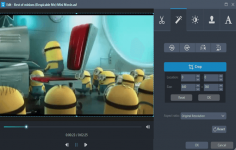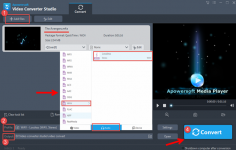Apowersoft Video Converter Studio 4.3.1
Apowersoft Video Converter Studio 4.3.1
Apowersoft - ( Commercial Trial)
Apowersoft Video Converter Studio is a complete set of tools for audio and video editing and converting.
Apowersoft Video Converter Studio is a powerful and complete solution for converting all video audio formats, allowing you to export video into a wide range of output formats. The MP4, MKV, AVI, WMV, HEVC, H.264, MKV, 3GP, FLV, SWF, HTML5, M4V, MOV, ASF, DV, VOB, OGV, YouTube, ASF, RM, MTS/M2TS/TS/TP/TRP, MOD, TOD audio files and MP3, MP2, WMA, M4R, M4A, AC3, AAC, OGG, WAV, FLAC, AIFF, RealMedia video files, all are supported by this application that also allows you to customize video parameters, such as frame size, width, height, and bitrate before converting, codec, frame rate, channel mode and sample rate. In case you wonder about the devices that you can use to do that, well, find out that most of them are taken into consideration: Apple, Samsung, HTC, Blackberry, Sony, Nokia, Motorola, Game, LG, TVS, DVD, Android, Archos. With a simple and intuitive interface and a build in media player, Apowersoft Video Converter Studio comes in handy to edit files, offering the possibility to join in video clips, trim/crop video file, apply effects, add watermark, cut original videos into small parts and crop the blank edge of the video file, set video contrast, brightness and saturation, combine several videos into one complete video file, import and edit external subtitles, and much more.
- Title:
- Apowersoft Video Converter Studio 4.3.1
- File Size:
- 27.8 MB
- Requirements:
- Windows (All Versions)
- Language:
- en-us
- License:
- Commercial Trial
- Date Added:
- 20 Oct 2015
- Publisher:
- Apowersoft
- Homepage:
- http-www-apowersoft-com
- MD5 Checksum:
- 5F942D2F563D98B27BF5D59AE15B385C
No change log.
Related software
4.3/5 from 34 users