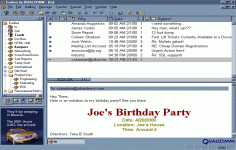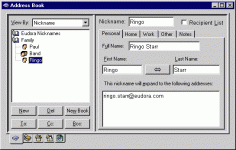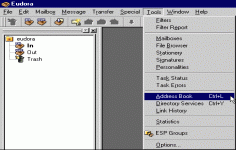Eudora 8.0.0 Beta 7
Eudora 8.0.0 Beta 7
QUALCOMM Inc - (Freeware)
Manage all the tasks related to messaging with a highly regarded mail client software called Eudora.
Eudora is one of the best software for managing electronic mail as an alternative to Outlook. This client has very advanced filtering email functions. If desired, the application will alert you when an important message arrives in your mailbox. Eudora can manage multiple accounts and has a detailed address book and many other functions, including detection of particularly effective spam.
A great feature called " Bosswatch " allows to specify certain "sensitive" addresses (office colleagues, customers) and alert the user when to send an email to a list of recipients to which they belong. Eudore also includes support for encrypted S / MIME or improved performance mode IMAP messages.
The tool is demonstrated great efficiency because it traces the entire history of messages.
- Title:
- Eudora 8.0.0 Beta 7
- File Size:
- 9.1 MB
- Requirements:
- Windows 2000 / XP / Vista / Windows7 / XP64 / Vista64 / Windows7 64 / Windows8 / Windows8 64
- Language:
- en-us
- License:
- Freeware
- Date Added:
- 04 Sep 2009
- Publisher:
- QUALCOMM Inc
- Homepage:
- http://www.eudora.com
- MD5 Checksum:
- 578ABD91962D417315A144E1E9A0C9AB
GENERAL NEW FEATURES
--------------------
- Search Messages now uses the fast index if turned on in the preferences,
Advanced->General->Enable Global Search and Indexer. The checkbox
"Use indexed search" in the Search Messages can be used to turn this on/off.
- Eudora now automatically checks if new versions are available. A manual
check can be done by going to the Help menu and selecting Check for Updates.
MAILBOX WINDOW
--------------
- Select newly inserted messages (FUMLUB) feature now selects end message if
there is no last unread block.
- Fixed bug where mailbox columns get set to the default every time a window is
opened. Now it just happens once on a per-mailbox basis.
<https://bugzilla.mozilla.org/show_bug.cgi?id=376511>
- Thread column now shown by default for news windows.
- Added UI in the Penelope prefs panel to expose the setting that controls hiding
the tab if the there is only one in a mailbox window.
<https://bugzilla.mozilla.org/show_bug.cgi?id=487167>
- No longer auto-opening Trash and Junk mailboxes when new messages arrive
in them.
<https://bugzilla.mozilla.org/show_bug.cgi?id=496369>
- Restored functionality of In and Out toolbar buttons.
<https://bugzilla.mozilla.org/show_bug.cgi?id=502529>
- Ctrl+0 is mapped to Reset Zoom in Thunderbird, and that conflicts with the
hotkey for open the Out mailbox in Penelope. So go rid of Thunderbird's key so
that Penelope's can function.
- Removed the Open messages in tabs preference because Thunderbird now has
a setting that controls that in Advanced->Reading & Display->Open messages in.
- The Backspace key now deletes a message in a mailbox window for Windows and
Linux (Mac Thunderbird already has this feature).
SESSION SAVE/RESTORE
--------------------
- Fix for bug where the saved window list get restored during non-startup times.
<https://bugzilla.mozilla.org/show_bug.cgi?id=464616>
- Fixed bug where the about:config windows was being opened on restore when
the Pref window was opened.
<https://bugzilla.mozilla.org/show_bug.cgi?id=488228>
- Activity Monitor, About, Error Console, and Venkman windows are now
saved/restored across sessions.
TOOLBARS
--------
- Fixed the Contacts toolbar button in composition message windows, which wasn't
displaying the correct icon.
FILTERS
-------
- Filter auto-naming now works correctly when using "Match all messages".
- Junk score and attachment conditions now used in auto-naming filters.
IMPORTING
---------
- Fixed problem where trying to find one-off imported folders for doing filter importing
and the name had changed from "Eudora Mail" to "Eudora Import".
MISCELLANEOUS
-------------
- Renamed the thunderbird-branding.js file to all-eudora.js so that it takes precedence
over (i.e. is alphabetically before) the all-thunderbird.js pref file.
- Mail Start page wasn't showing up on Windows due to missing files in installer.
- Fixed up the URL portion of the SelectedTextURL entry for the Thesaurus.
- Localization of Penelope in to Russian by Alexander Slovesnik.
Related software
4.3/5 from 44 users