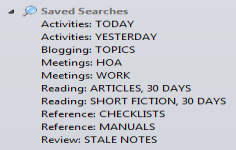Evernote 6.13.13.7425
Evernote 6.13.13.7425
Evernote Corporation - ( Freeware)
Evernote is a program designed to help in organizing everything from the most important to the most trivial things so that events like birthdays, appointments, business are never forgotten.
Evernote is a free, comprehensive software and easy to use that allows to record all the important elements such as notes, photos, audio, links, files and more so that are not forgotten.
The software allows to take notes, create lists, save images and Web captures, record audio memos, etc. and each element created can then be viewed on the smartphone, tablet or on another computer desktop and shared with friends. The interface can be customized, as the presentation of messages and various other items. For better organization, it is possible to distribute the notes by date, by categories etc.
EverNote integrates a search engine so that the elements recorded can be found easier. This software also offers the ability to copy web pages from the browser, create notes directly from Twitter or disseminate notes on Facebook and Twitter.
All information will be synchronized, so the user can find them home on the computer desktop, on his phone or on the website of Evernote.
- Title:
- Evernote 6.13.13.7425
- File Size:
- 130.0 MB
- Requirements:
- Windows XP / Vista / Windows 7 / XP 64-bit / Vista 64-bit / Windows 7 64-bit / Windows 8 / Windows 8 64-bit / Windows 10 / Windows 10 64-bit
- Language:
- en-us
- License:
- Freeware
- Date Added:
- 21 Jun 2018
- Publisher:
- Evernote Corporation
- Homepage:
- http://www.evernote.com
- MD5 Checksum:
- F3211536A8C7AB328E71BA0518325595
Improved:
Encryption between the client and server has been beefed up.
We let users save audio locally if theyve exceeded the note size
Users are prevented from making content changes when the Evernote client database is locked by another process (e.g., antivirus scanner)
Evernote client asks once and remembers when you don't want to see a "note move" notification.
Messaging to alert the user when they're approaching their notebook limit
Fixed:
The cursor stays in the note body when the user navigates away from the title field
Files can be consistently reattached after deleting or undoing an editing action
Print behavior works consistently between the main note and single note view
Work Chat no longer flags an inbound message as a new thread when its not
Notebook count is correct
Large lists of notes and tags are scrollable as expected
We gracefully handle when some video cards incorrectly report their capabilities
Some users were intermittently unable to add a new note. We patched that.
Numbered lists keep their numbering sequence intact consistently
Drag & Drop of files and documents from Evernote to other apps
Keyboard shortcut for renaming Notebook Stacks now consistently works
Note statistics remain on screen when expected
Misc. other product bug fixes and improvements.
Related software
5.0/5 from 45 users