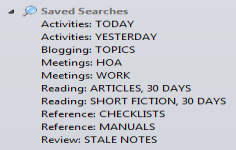Evernote 6.17.6.8292
Evernote 6.17.6.8292
Evernote Corporation - ( Freeware)
Evernote is a program designed to help in organizing everything from the most important to the most trivial things so that events like birthdays, appointments, business are never forgotten.
Evernote is a free, comprehensive software and easy to use that allows to record all the important elements such as notes, photos, audio, links, files and more so that are not forgotten.
The software allows to take notes, create lists, save images and Web captures, record audio memos, etc. and each element created can then be viewed on the smartphone, tablet or on another computer desktop and shared with friends. The interface can be customized, as the presentation of messages and various other items. For better organization, it is possible to distribute the notes by date, by categories etc.
EverNote integrates a search engine so that the elements recorded can be found easier. This software also offers the ability to copy web pages from the browser, create notes directly from Twitter or disseminate notes on Facebook and Twitter.
All information will be synchronized, so the user can find them home on the computer desktop, on his phone or on the website of Evernote.
- Title:
- Evernote 6.17.6.8292
- File Size:
- 125.7 MB
- Requirements:
- Windows Vista / Windows 7 / XP 64-bit / Vista 64-bit / Windows 7 64-bit / Windows 8 / Windows 8 64-bit / Windows 10 / Windows 10 64-bit
- Language:
- en-us
- License:
- Freeware
- Date Added:
- 28 Jan 2019
- Publisher:
- Evernote Corporation
- Homepage:
- http://www.evernote.com
- MD5 Checksum:
- 22D7FC0CD1684C3FB398B9264EB1958A
New:
You told us you love Templates, so weve made it even easier for you to use them. Now you can view our gallery of templatesplus any youve savedright inside the app. Just click on the Template button when you create a new note to see them all. Oh yeah, you know were doin our happy dance.
Now theres one easy place to find all the notes and notebooks that have been shared with you. Check out Shared with me over there in the sidebar.
Fixed:
Now you can drag-and-drop notes from one shared notebook to another shared notebook.
We fixed an issue that removed a tag from a new note after you performed a search with that same tag name.
CTRL + N creates a new note in your current notebook instead of your default notebook.
Tamil and Sanskrit characters now display properly in the title of a note.
PDFs/images no longer disappear when attached to a new note via drag-and-drop.
Related software
2.8/5 from 100 users