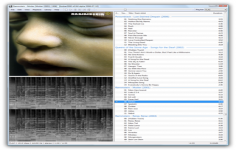Foobar2000 1.0
Foobar2000 1.0
foobar2000.org - (Freeware)
Foobar2000 is a great solution for audio playing supporting a wide range of formats.
Foobar2000 is an audio player that supports many popular audio formats.
Its interface is very simple with only the presentation of a play list while the progress bar and the controls can be only text characters.
The software is very flexible and incorporates a variety of functions ranging from simple multi-standard playback (MP3, OGG, WMA, Flac, MusePack, etc.) to the audio compression through management of albums, writing WAVE, the crossfading, etc.
Foobar2000 is also one of the few MP3 players that incorporate a "gapless" powerful function to solve the problem of blank created by MP3 compression and management of playlists is exemplary (organization, search, sort .
The application consumes very little memory and CPU, it offers a simple interface that includes only strictly necessary elements for reading.
- Title:
- Foobar2000 1.0
- File Size:
- 3.0 MB
- Requirements:
- Windows XP / Vista / Windows7 / XP64 / Vista64 / Windows7 64 / Windows8 / Windows8 64
- Language:
- en-us
- License:
- Freeware
- Date Added:
- 09 Jan 2010
- Publisher:
- foobar2000.org
- Homepage:
- http://www.foobar2000.org
- MD5 Checksum:
- D08C95869EC9A5007BAEFDE9D52E7E51
* New configuration file format:
- Configuration of individual components is now stored in separate files. Reading of old configuration files is still supported so your settings will be preserved while upgrading from older versions; however you will not be able to downgrade back to older 0.9.x releases without losing your settings.
* Non-functional components:
- Obsolete components: Some of existing third party components provide functionality that is now provided out-of-the-box. It is strongly recommend to remove these components as many of them are known to have major stability issues. The installer will prompt you whether you want relevant components to be removed automatically.
- Outdated components: Components built with buggy foobar2000 SDKs older than 2006-07-30 are no longer loaded. The installer will forcefully remove such components. You will be prompted so you can make a backup copy before proceeding if you intend to keep these files.
* Time limit in beta versions: To prevent people from running outdated beta versions, every beta version now expires after four weeks from the original release.
* Menu layout changes:
- A new Context Menu structure has been introduced along with a reworked context menu preferences page.
- Holding down shift while opening a menu - with both context and main menu - will bring up menu commands that are normally hidden, so you no longer need to go through the preferences page to access obscure commands that are hidden by default.
* Reworked Preferences: Various standard Preferences pages have been reworked. The Preferences dialog now has OK, Apply and Cancel buttons. Existing components need to be updated to utilize the new Preferences functionality.
* New Edit Menu behavior: With Default User Interface, the Edit Menu commands operate on currently selected items, not just on the currently active playlist. This allows - for an example - to use the Copy command on Album List selection.
This feature currently does not work with third party user interfaces - Edit Menu commands operate on the active playlist just like in old foobar2000 versions; relevant components will need to be updated to comply.
* Custom cover art filename patterns: You can now set custom filename patterns and paths for front cover, back cover, artist and disc artwork. You also have the ability to set a stub image for each of these.
* Built-in support for Windows Media streaming: Buggy third party components are no longer required to play ASX/MMS/RTSP streams. It's recommended to uninstall relevant components.
Related software
2.4/5 from 103 users