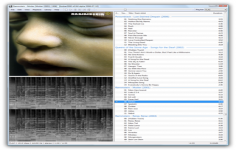Foobar2000 1.4.2 beta 2
Foobar2000 1.4.2 beta 2
foobar2000.org - ( Freeware)
Foobar2000 is a great solution for audio playing supporting a wide range of formats.
Foobar2000 is an audio player that supports many popular audio formats.
Its interface is very simple with only the presentation of a play list while the progress bar and the controls can be only text characters.
The software is very flexible and incorporates a variety of functions ranging from simple multi-standard playback (MP3, OGG, WMA, Flac, MusePack, etc.) to the audio compression through management of albums, writing WAVE, the crossfading, etc.
Foobar2000 is also one of the few MP3 players that incorporate a "gapless" powerful function to solve the problem of blank created by MP3 compression and management of playlists is exemplary (organization, search, sort .
The application consumes very little memory and CPU, it offers a simple interface that includes only strictly necessary elements for reading.
- Title:
- Foobar2000 1.4.2 beta 2
- File Size:
- 4.2 MB
- Requirements:
- Windows XP / Vista / Windows 7 / XP 64-bit / Vista 64-bit / Windows 7 64-bit / Windows 8 / Windows 8 64-bit / Windows 10 / Windows 10 64-bit
- Language:
- en-us
- License:
- Freeware
- Date Added:
- 14 Jan 2019
- Publisher:
- foobar2000.org
- Homepage:
- http://www.foobar2000.org
- MD5 Checksum:
- 9DFD2C798877414F717A1BB582880F30
New:
The display language for the Firefox application UI is now changeable in the Options page.
Added Windows playback support for the AV1 video codec.
Added support for the WebP image format.
Firefox on Windows can now be installed using an MSI installer.
Firefox now supports Handoff on macOS to continue browsing from your iOS device to your Mac.
On Linux, tabs can be switched by scrolling in the tab bar.
Changed:
Updated the Content Blocking section in the Privacy & Security Options page and in the Control Center to simplify blocking options for users.
Enhanced security for Linux, Android, and macOS users via stronger stack smashing protection being enabled by default.
Firefox can now be set to warn when exiting, even when configured to automatically restore the session on the next launch.
Memory usage is also now reported for each resource visible in the updated Task Manager page found at about:performance.
Developer:
Added a new Flexbox inspector tool to detect and highlight Flexbox containers and debug Flex items' sizes.
All CSS changes made in the Rules panel are now tracked in the new Changes tab.
Added support for the Storage Access API on desktop platforms.
Related software
2.4/5 from 103 users