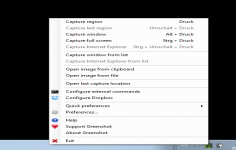Greenshot 1.1.6.2779
Greenshot 1.1.6.2779
Greenshot - (Open Source)
With multiple advanced as well as use of simple options, Greenshot is a great screen capture utility.
Greenshot is a simple screen capture utility that allows to easily create and edit screenshots. This utility is distinguished by its ease of use, small footprint and some sound features.
The application allows to "capture" a window, a portion of the screen or the entire screen. The selection will be colored in green and the specified resolution in real time. By default the image will open in a Quick Edit window. User can then incorporate arrows, text, rectangles and circles of color. It will do more than save the work 100% JPEG , PNG , GIF , BMP . Side options, user can select a destination folder, define the rules for naming the files, print them or save them directly. User can then make his capture text or shapes then save, print or copy to clipboard. It is also possible to add sound to the document.
- Title:
- Greenshot 1.1.6.2779
- File Size:
- 1.2 MB
- Requirements:
- Windows 2000 / XP / Vista / Windows7 / XP64 / Vista64 / Windows7 64 / Windows8 / Windows8 64
- Language:
- en-us
- License:
- Open Source
- Date Added:
- 30 Oct 2013
- Publisher:
- Greenshot
- Homepage:
- http://www.getgreenshot.org
- MD5 Checksum:
- 43592D3D776CFC5298472BCC118976F7
# Bugs resolved
* Changed the settings GUI to clearly show that the interactive Window capture mode doesn't use the windows capture mode settings.
* export to Microsoft Word always goes to the last active Word instance.
* Greenshot looses configuration settings. (At least we hope this is resolved)
* export to Microsoft Excel isn't stored in file, which results in a "red cross" when opening on a different or MUCH later on the same computer.
* EntryPointNotFoundException when using higlight area or blur
* Exception in the editor when using multiple destination, among which the editor, and a picker (e.g. Word) is shown.
* Not reported: Canceling Imgur authorization or upload caused an NullPointerReference
# Features:
* Added EXIF orientation support when copying images from the clipboard
* Feature #596: Added commandline option "/inidirectory " to specify the location of the greenshot.ini, this can e.g. be used for multi-profiles...
* Removed reading the greenshot.ini if it was changed manually outside of Greenshot while it is running, this should increase stability. People should now exit Greenshot before modifying this file manually.
# Improvements:
* Printouts are now rotated counter-clockwise instead of clockwise, for most people this should be preferable
Related software
4.8/5 from 45 users