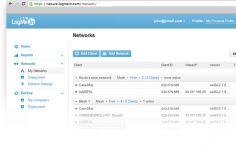Hamachi 1.0.2.0
Hamachi 1.0.2.0
LogMeIn Inc - (Freeware)
Hamachi is a safe solution to share files over the Internet or control computers by creating a virtual private network.
Hamachi is an application that allows remote computers to create a virtual private network (VPN), as if they were located on the same physical link, in a very simple manner.
With the help of this software the user can share files, control another computer, launch prints, etc over the Internet. In addition, applications running normally for local networks can be used with Hamachi.
Hamachi does not require specialized knowledge to create their own virtual private network and works with an open architecture. It is able to operate through networks using Network Address Translation (NAT), working even with computers behind routers or firewalls.
Communications are secure and encrypted by algorithms and specific protocols, as well as the use of a password.
The software allows to create as many as desired private network, each protected by a password .
- Title:
- Hamachi 1.0.2.0
- File Size:
- 974.4 KB
- Requirements:
- Windows 2000 / XP / Vista / Windows7 / XP64 / Vista64 / Windows7 64 / Windows8 / Windows8 64
- Language:
- en-us
- License:
- Freeware
- Date Added:
- 30 Mar 2007
- Publisher:
- LogMeIn Inc
- Homepage:
- http://www.hamachi.cc
- MD5 Checksum:
- 982DD61E945BDB2974A045ACD8DD73DB
- Resolved Vista compatibility issues.
Hamachi can now be run under non-privileged Windows accounts
(not only on Vista, but on earlier Windows versions as well).
Full administrative access is still required to install the
application as it adds the device driver to the system.
Note: this release includes updated Hamachi network card
driver. If you are updating from earlier Hamachi version,
it may be required to re-reset your firewalling software
and re-add the Hamachi adapter back into the 'trusted zone'.
- Introduced a concept of "layer 3 tunneling domains".
Starting with this version Hamachi can now service more than
one virtual Hamachi adapter. Each adapter is associated with
its own "tunnelling domain", and each Hamachi peer can be
assigned to one of these domains.
Adapters may be configured to use arbitrary IP addresses and
peers may be assigned "VPN" (or "Layer 3") addresses that are
different from their default 5.x.x.x IPs.
Peers in one tunneling domain can access local machine only
through domain's network adapter. This in particular means
that Hamachi can now be configured to use one adapter for
communicating with "trusted" peers and, for example, have
Windows File Sharing installed and enabled in the adapter's
stack itself. And it then can use second adapter to talk to
say gaming peers, and the adapter may not even have the WFS
module installed.
Custom addressing also enables a variety of complex LAN-to-LAN
configurations.
This is a premium feature.
- Introduced per-tunnel compression / encryption settings.
Starting with this version it is now possible to control
traffic encryption and compression on per-tunnel basis.
In order for the compression to be ON, both peers need to
select it to be ON. If settings are both OFF or if they do
not match, the compression will remain disabled.
Similarly, for the encryption to be OFF, both peers need to
have it set to OFF.
This is a premium feature.
- Introduced per-tunnel traffic forwarding policies.
It is now possible to control how Hamachi handles forwarded
traffic. This is closely related to a "routed tunneling"
mode and it specifies if Hamachi accepts or denies locally
and remotely forwarded traffic.
Earlier versions accepted all forwarded traffic to/from
all peers when the "routed tunneling" mode was enabled.
With this version the routed tunneling setting may be
narrowed down to a specific peer and, for example, further
restricted it to traffic that flows between local machine
and the peer LAN, i.e. force Hamachi to drop the traffic
that is forwarded from local LAN to the peer.
- Added "Advanced" per-peer configuration dialog.
Per-peer tunnel settings can now controlled from Advanced
configuration dialog that is accessible via "Advanced" item
of the peer's right-click menu.
The menu item is hidden by default and it can be enabled by
ticking an check box on Preferences / Window page.
The dialog allows controlling peer's -
- tunneling domain
- VPN IP address
- VPN IP alias (previously specified in aliases.txt)
- encryption and compression settings
- local and remote forwarding policies
The dialog also allows changing default, global values of
these settings.
- Modified Hamachi to automatically re-establish UDP tunnels when
detecting possible tunnel failure. This compliments similar TCP
tunnel behaviour already implemented in earlier versions.
- Modified Hamachi to automatically downgrade back to the basic
license once the trial license expires and the warning message
is displayed and acknowledged.
- Resolved crash condition related to the chat operation.
- Assorted tweaks and fixes to the application and the installer.
Related software
4.0/5 from 81 users