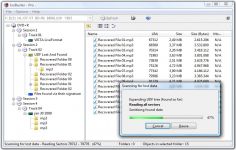IsoBuster 3.2
IsoBuster 3.2
Smart Projects - (Shareware)
Data recovery from a damaged or poorly written optic supports is possible and easy to make with IsoBuster which also allow to browse the contents of an image file.
ISOBuster is an excellent tool developed to recover damaged or poorly written data stored on a CD, DVD, HD-DVD or BD, regardless of their format (Video, Audio, Image, Data). It is effective because it can recover files that can be read by Windows which makes it very convenient.
The application is also able to extract the contents of disk images to ISO, BIN, IMG, DAO, TAO, NRG formats, etc. Very easy to use, this program lists all the available items for all sessions on the media inserted in the drive, and user just have to select the documents to be retrieved.
One of the most interesting thing about IsoBuster is its ability to recognize the CD image files namely: DAO (Duplicator), TAO (Duplicator), ISO (Nero, Blindread, Creator), BIN (CDRWin), IMG (CloneCD), CCD (CloneCD) ,CIF (Creator), FCD (uncompressed), NRG (Nero), GCD (Prassi), P01 (Toast), C2D (WinOnCD), CUE (CDRWin), CDI (DiscJuggler) CD (CD- i OptImage), GI (PrimoDVD) PXI (PlexTools), MDS (Alcohol), MDF (Alcohol), VC4 (Virtual CD) B5T (BlindWrite) B5i (BlindWrite) DMG (Apple Macintosh) IBP (IsoBuster) or IBQ (IsoBuster).
- Title:
- IsoBuster 3.2
- File Size:
- 4.0 MB
- Requirements:
- Windows (All Versions)
- Language:
- en-us
- License:
- Shareware
- Date Added:
- 13 May 2013
- Publisher:
- Smart Projects
- Homepage:
- http://www.smart-projects.net
- MD5 Checksum:
- 85A296747A329979734E3074398AF08B
# Changes:
- Support for ExFAT.
- Find deleted NTFS files and folders during a scan for missing files and folders.
- Implemented a "Find deleted files and folders" option, when an NTFS file-system is selected. This is a much faster scan if you're only interested in finding deleted files and folders in an NTFS file-system.
- Support for FATX
- Support for XISO / XDVDFS
- Extended Master Boot Record (EMBR) support.
- BSD partitions support.
# Improvements:
- Further improved the UAC experience by tweaking and fixing issues. The experience is still the same as described in previous release.
- Remove duplicate partitions (for instance when there's a GPT but the MBR fields still point to valid partitions as well).
- Ways to dump all sectors that are being read to log files (for debug purposes) (support for *.ibdat and *.ibadr).
- Added .bkf file type recognition to the file-signature scan.
- Further improved the ListView Columns' drag behaviour by working around (Builder) VCL limits/bugs.
- An NTFS file also gets the Sparse property now when it's not fragmented (and not only when its extents are sparse)
- Display the File's start LBA for a sparse file, except when the first extent is sparse, then "Sparse" is displayed
- Added Full Path(s) and Start and Finish processing time to the MD5 file (as comments).
- Ability (set via options) to store and restore the position of the main form (instead of always centered).
- Added *.dd to the supported image files.
- Recognize EXT SuperBlock when trying to determine the blocksize of an image (for instance a Linux made .dd file with an EXT1,2,3 or 4 file-system).
- Improved handling of NTFS MFT embedded files during the scan for missing files based on their signature
- Various improvemens to reduce false positives during scanning for missing files and folders.
- Various other smaller GUI improvements
# Fixes:
- Not all *.png files were found during a scan for missing files and folders (bug introduced in version 3.1).
- Mac HFS file systems with large fragmented files (more than 8 extents) could trigger a program crash.
- In rare cases not all files and/or folders of an NTFS folder were found, if that folder was described in both the MFT record and via INDX records.
- Sometimes too small files were created, when they were fully sparse (one extent, sparse (= all zeroes) (NTFS).
- Fixed it so that the progress bar also changes color (red) in case of errors, during a scan for missing files and folders
- Show the last LBA in case of compressed files
- Fixed one more exception error that could occur while scanning for lost files and folders, due to buggy MS Office documents detection code.
Related software
2.6/5 from 112 users