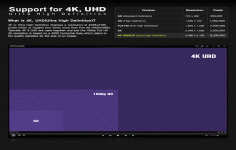KMPlayer 4.0.0.0
KMPlayer 4.0.0.0
KMPMedia - ( Freeware)
KMPlayer is a versatile audio and video player that has many useful additional options.
KMPlayer is a friendly and lightweight media player with extended features and nice interface.
compatible with many formats (DVD, VCD, AVI, MPEG, WMV, RealMedia, MKV, MP4, FLV, etc.).
The software has many additional options: adjust image size (pan and scan, 16/9), integrated subtitles, video filters to apply to the image, audio effects, or capture program. In terms of supported formats, the main ones are there: AVI, MKV, MOV, MP4, GMOs, MPEG 1/2, but also Google Video or FLV. The software manages the same ratDVD format and supports subtitles. The software has a sleek, fully customizable interface with many skins, colors and options. Easy to use, KMPlayer is not less rich in features: capture video during playback, adding effects, selection of codecs, inserting pins reading, etc.
It is possible to add external codecs for specific file formats. It is advisable to use the embedded codecs, to ensure full compatibility.
3D video playback can be done if hardware is available for that. This option is dependent on the graphics card. It also requires a fairly powerful computer at the RAM and processor.
- Title:
- KMPlayer 4.0.0.0
- File Size:
- 33.6 MB
- Requirements:
- Windows XP / Vista / Windows7 / XP64 / Vista64 / Windows7 64 / Windows8 / Windows8 64
- Language:
- en-us
- License:
- Freeware
- Date Added:
- 03 Sep 2015
- Publisher:
- KMPMedia
- Homepage:
- http://www.kmpmedia.net
- MD5 Checksum:
- 0E5C25F02BFA20E1B11F7E83F03D4620
- Main Splitter Upgrade
- Previous Internal KMP Splitter upgraded to Internal LAV Splitter
- Splitter Preferences Upgraded
- Previous Gabest Splitter has been removed
- LAV Video/Audio Decoder has been updated Version 0.66.0 Applied
- Intel® RealSense Compatible
- KMP Thema Capability Added
- Language Updated (Brazil: Portuguese)
- Subtitle Windows Standard Output (GDI) process upgraded when in DirectDraw usage
- Korea: Flash Advertisements Removed
- Video thumbnail not in use set as default
Related software
4.1/5 from 51 users