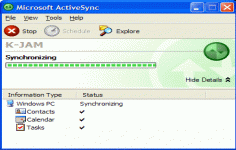Microsoft ActiveSync 4.2
Microsoft ActiveSync 4.2
Microsoft Corporation - (Freeware)
Synchronize any Windows Mobile device with the computer for managing the mobile information with this application called ActiveSync.
ActiveSync is a module for the Microsoft Windows operating systems developed to connect the Windows Mobile PDA with Windows computers, being indispensable for users who want to synchronize a Windows Mobile device with their computer.
In addition to the direct management of mobile content, the software also allows synchronization of data such as contacts, calendar, tasks or notes from mobile to PC and vice versa.
ActiveSync also allows file synchronization folder cloning and sending multimedia content.
The software automatically detects and configures the port to which the PC is connected to the device, be it a serial port or infrared port. Furthermore serial and infrared connections, ActiveSync manages Ethernet connections and remote access, as well as wired and wireless versions of these standards.
- Title:
- Microsoft ActiveSync 4.2
- File Size:
- 6.9 MB
- Requirements:
- Windows 2000 / XP / XP64
- Language:
- en-us
- License:
- Freeware
- Date Added:
- 05 Jul 2006
- Publisher:
- Microsoft Corporation
- Homepage:
- http://www.microsoft.com
- MD5 Checksum:
- EBE37AA29E64F6FD89E77549E3C7EA44
Changes in ActiveSync 4.2 help resolve connectivity related issues with Microsoft Outlook, proxies, partnerships, and connectivity.
Microsoft Outlook Improvements: Resolves issues relating to error code 85010014.
Proxy/DTPT interaction Improvements: Improved auto configuration of device Connection Manager settings when desktop has no proxy path to the internet.
Improved Desktop Pass Thru behavior with ISA proxy failures.
Partnership improvements: Better resolution of multiple devices with the same name syncing with the same desktop.
Connectivity Improvements: Better handling of VPN clients (resolve unbinding of protocols from our RNDIS adapter). New auto detection of connectivity failure with user diagnostic alerts.
ActiveSync 4.2 supports PC sync via USB cable, Bluetooth, or infrared connection.
Related software
2.4/5 from 98 users