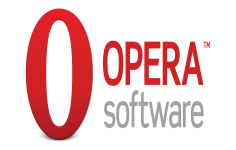Opera 11.62
Opera 11.62
Opera Software - (Freeware)
Opera is a strong competitor for the major web browser which have many useful features that makes it a good choice.
Opera Web browser offers an alternative to the large market of browser for Internet Explorer, Firefox or Chrome. Opera Web browser use a new rendering engine used in Chromium that offers increased speed.
Opera also includes the Speed ​​Dial feature that allows to combine the most visited pages and go directly to the opening of a new tab.
The famous browser adds an "all terrain" mode that accelerates the loading of pages on small connections through proxy servers Opera Foundation. Opera now centralizes catches web pages in one easy to access place for the easily find. Finally, the software suggests Web sites based on visited web pages.
In addition, the Quick Find feature allows you to quickly find a previously visited web page and it just by typing one or more keywords in the address bar. In addition, a built against malware and phishing system is provided and you can see improvements in the speed of email clients and RSS.
- Title:
- Opera 11.62
- File Size:
- 10.1 MB
- Requirements:
- Windows 2000 / XP / Vista / Windows7 / XP64 / Vista64 / Windows7 64 / Windows8 / Windows8 64
- Language:
- en-us
- License:
- Freeware
- Date Added:
- 27 Mar 2012
- Publisher:
- Opera Software
- Homepage:
- http://www.opera.com
- MD5 Checksum:
- 044C50B8929BE8F389407AB575290704
# User interface
* Fixed
- Find in page (Ctrl + F) uses last used Find inline type
- Address field focus lost on restart when installing extensions with a toolbar button
- Submit data-security-warning locks page with two warning dialogs where only one can be closed
- No window control buttons on the menu bar when disabling the close button on tabs
- Inefficient loading order of resources
- Can't easily save/open files downloaded in tiny pop-up
- WebM decoder freeze
- Opera replaces existing file when the 'Save As' dialog does not show the file extension
* Improved
- Updated tr/hu/cs language strings
# Display and scripting
* Fixed
- Some progressive JPEGs aren't decoded properly
- Crash when inspecting a UserJSEvent object in Dragonfly
- Facebook chat scrolling problems
- Text cursor position lost when clicking to focus on a search match inside a textarea
- Error message when sending mail at centrum.cz
- IDNs starting with number are shown with punycode in address bar
- Crash when posting message to extension background process
# Mail, news, chat
* Fixed
- Selected message not consistent on layout switching
- Last selected message is forgotten through a restart
- Scrolling or switching view is slow when there are messages with many addressees
- Occasional crash when navigating message list
# Network
* Fixed
- Support Ctrl+F5 and Shift+F5 for unconditional reload of web page (bypass cache)
- URL Turbo mode header reduction generates invalid HTTP messages
- Missing architecture information in the User Agent
# Presto 2.10 rendering engine
* Encoding improvements
- Changed multi-byte encodings to be non-greedy when encountering invalid byte sequences, which is more compatible with other implementations
# Security
* Fixed
- Fixed an issue where small windows could be used to trick users into executing downloads, as reported by Jordi Chancel
- Fixed an issue where overlapping content could trick users into executing downloads, as reported by Jordi Chancel
- Fixed an issue where history.state could leak the state data from cross domain pages
- Fixed an issue which could allow web page dialogs to display the wrong address in the address field
- Fixed an issue where carefully timed reloads and redirects could spoof the address field, as reported by Jordi Chancel
Related software
4.8/5 from 52 users