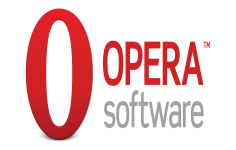Opera 18.0.1284.49
Opera 18.0.1284.49
Opera Software - (Freeware)
Opera is a strong competitor for the major web browser which have many useful features that makes it a good choice.
Opera Web browser offers an alternative to the large market of browser for Internet Explorer, Firefox or Chrome. Opera Web browser use a new rendering engine used in Chromium that offers increased speed.
Opera also includes the Speed ​​Dial feature that allows to combine the most visited pages and go directly to the opening of a new tab.
The famous browser adds an "all terrain" mode that accelerates the loading of pages on small connections through proxy servers Opera Foundation. Opera now centralizes catches web pages in one easy to access place for the easily find. Finally, the software suggests Web sites based on visited web pages.
In addition, the Quick Find feature allows you to quickly find a previously visited web page and it just by typing one or more keywords in the address bar. In addition, a built against malware and phishing system is provided and you can see improvements in the speed of email clients and RSS.
- Title:
- Opera 18.0.1284.49
- File Size:
- 32.2 MB
- Requirements:
- Windows 2000 / XP / Vista / Windows7 / XP64 / Vista64 / Windows7 64 / Windows8 / Windows8 64
- Language:
- en-us
- License:
- Freeware
- Date Added:
- 18 Nov 2013
- Publisher:
- Opera Software
- Homepage:
- http://www.opera.com
- MD5 Checksum:
- 88A735CEF8090C875E56724A1E2BB9A8
# Fixes and stability enhancements
* General and User Interface
- Includes updates to the latest Chromium release, version 31.
# New features
* Media access
- Allow websites to access your camera and/or microphone, including support for HTML5 media access.
* Themes
- Themes from addons.opera.com can be installed through the theme manager.
* Rocker gestures
- Navigate back and forward between pages in a tab's history by rocking your fingers across your mouse buttons.
* Tab enhancement
- You can now drag tabs between open windows.
# Improvements
* Stability enhancements.
* Enhanced support for Chromium extensions.
* Custom search engines can be created from form context menu (right-click, or Ctrl-click on Mac, in any webpage's search form to try).
* In Windows, set the browser language from the Settings page.
Related software
4.8/5 from 52 users