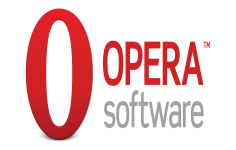Opera 36.0.2130.65
Opera 36.0.2130.65
Opera Software - ( Freeware)
Opera is a strong competitor for the major web browser which have many useful features that makes it a good choice.
Opera Web browser offers an alternative to the large market of browser for Internet Explorer, Firefox or Chrome. Opera Web browser use a new rendering engine used in Chromium that offers increased speed.
Opera also includes the Speed ​​Dial feature that allows to combine the most visited pages and go directly to the opening of a new tab.
The famous browser adds an "all terrain" mode that accelerates the loading of pages on small connections through proxy servers Opera Foundation. Opera now centralizes catches web pages in one easy to access place for the easily find. Finally, the software suggests Web sites based on visited web pages.
In addition, the Quick Find feature allows you to quickly find a previously visited web page and it just by typing one or more keywords in the address bar. In addition, a built against malware and phishing system is provided and you can see improvements in the speed of email clients and RSS.
- Title:
- Opera 36.0.2130.65
- File Size:
- 35.9 MB
- Requirements:
- Windows 2000 / XP / Vista / Windows 7 / XP 64-bit / Vista 64-bit / Windows 7 64-bit / Windows 8 / Windows 8 64-bit / Windows 10 / Windows 10 64-bit
- Language:
- en-us
- License:
- Freeware
- Date Added:
- 12 Apr 2016
- Publisher:
- Opera Software
- Homepage:
- http://www.opera.com
- MD5 Checksum:
- 01B4B67230F9CB5A8EA32A9F56E6A3C2
* HiDPI: page scrollbar too narrow
* [Mac] Unable to close browser while downloading a file
* [Mac] Swipe gestures do not work when navigating back and forward with magic mouse
* Pinch to zoom is not working
* Win10 notifications dont trigger registered action on clicking
* Crash in web_modal::WebContentsModalDialogManager::ShowDialogWithManager with simplified printing option
* Download resumption not working after restart
* Win 10 skin and related settings are broken after Chromium intake
* [MAC] Sync button is always grey, regardless of the state of sync service.
* Tabs page view sticks permanently when Adjust Speed Dial animations for slower hardware is enabled
* Tablet mode layout and tablet mode fullscreen button not working
Related software
4.8/5 from 52 users