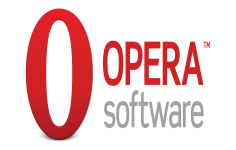Opera 9.10 Beta (Build 8629)
Opera 9.10 Beta (Build 8629)
Opera Software - (Freeware)
Opera is a strong competitor for the major web browser which have many useful features that makes it a good choice.
Opera Web browser offers an alternative to the large market of browser for Internet Explorer, Firefox or Chrome. Opera Web browser use a new rendering engine used in Chromium that offers increased speed.
Opera also includes the Speed ​​Dial feature that allows to combine the most visited pages and go directly to the opening of a new tab.
The famous browser adds an "all terrain" mode that accelerates the loading of pages on small connections through proxy servers Opera Foundation. Opera now centralizes catches web pages in one easy to access place for the easily find. Finally, the software suggests Web sites based on visited web pages.
In addition, the Quick Find feature allows you to quickly find a previously visited web page and it just by typing one or more keywords in the address bar. In addition, a built against malware and phishing system is provided and you can see improvements in the speed of email clients and RSS.
- Title:
- Opera 9.10 Beta (Build 8629)
- File Size:
- 3.8 MB
- Requirements:
- Windows (All Versions)
- Language:
- en-us
- License:
- Freeware
- Date Added:
- 22 Oct 2006
- Publisher:
- Opera Software
- Homepage:
- http://www.opera.com
- MD5 Checksum:
- 40FBBC9001D94EEFDF7917D1FE2FF828
- Improved stability
- Prevented page reload when navigating to "-"
- Fixed problem where pages showed the incorrect favicon
- Fixed problem where multimedia keyboard shortcuts would not work when Opera was focused
- Attempted to fix problems experienced on some pages when using a slow Internet connection by increasing opera:config-Network|HTTPLoadingDelayedTimeout to 60 seconds
- Fixed bug where document.body.currentStyle.height reported the wrong value
- Fixed bug where currentStyle.width was not correct if width is set by a script
- Fixed bug where 'Open all' from Widgets menu was broken
- Fixed bug where BCC header was visible to recipients in resent messages
- Fixed bug where cookies could not be removed using XMLHttpRequest
- Fixed bug where one could not log in to Gmail with "Accept only cookies for the site I visit" enabled
- Changed Mozilla ID string spoof to mimic Firefox
- Fixed bug where browser.js wasn't cached correctly
- Fixed issue where stored passwords were lost after enabling/disabling the master password
- Made IE ID string spoof as Windows on Linux/UNIX and Mac
- XMLHttpRequest didn't handle redirects
- Enabled use of the Authorization header in XMLHttpRequest
- "Save target as" and "Save to disk" now play well together
- "Save directly to" now works
- Improved error message when a dictionary isn't installed for the spelling checker
Related software
4.8/5 from 52 users