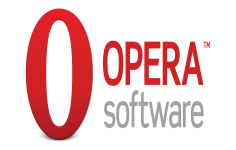Opera 9.52
Opera 9.52
Opera Software - (Freeware)
Opera is a strong competitor for the major web browser which have many useful features that makes it a good choice.
Opera Web browser offers an alternative to the large market of browser for Internet Explorer, Firefox or Chrome. Opera Web browser use a new rendering engine used in Chromium that offers increased speed.
Opera also includes the Speed ​​Dial feature that allows to combine the most visited pages and go directly to the opening of a new tab.
The famous browser adds an "all terrain" mode that accelerates the loading of pages on small connections through proxy servers Opera Foundation. Opera now centralizes catches web pages in one easy to access place for the easily find. Finally, the software suggests Web sites based on visited web pages.
In addition, the Quick Find feature allows you to quickly find a previously visited web page and it just by typing one or more keywords in the address bar. In addition, a built against malware and phishing system is provided and you can see improvements in the speed of email clients and RSS.
- Title:
- Opera 9.52
- File Size:
- 6.7 MB
- Requirements:
- Windows (All Versions)
- Language:
- en-us
- License:
- Freeware
- Date Added:
- 19 Aug 2008
- Publisher:
- Opera Software
- Homepage:
- http://www.opera.com
- MD5 Checksum:
- 11EF2EEE3DED04DD73B44CDCCFE76C66
Changes since Opera 9.51
User Interface
* Added several improvements to the icons and skin
* Added a bookmark path to autocompleted bookmarks in the address bar to better distinguish them from visited pages
* Added a Help button to Engine Init() Failed error message on start-up to inform users about a problem
Mail, News, Chat
* Fixed an issue where Mark all as read in Opera Mail would also mark as read some mails not visible in the current view
* Fixed the creation of the POP AOL/aim.com account
* Fixed a problem with POP accounts where message bodies were not downloaded
* Added work-arounds for problems with various POP servers
* Fixed mail appearance when Opera is installed in a folder with a # character in its name
* Fixed a problem that could occur when opening mail notification popups on a secondary monitor
* Fixed a problem connecting to online.no
o Note: Users experiencing problems with online.no should change their incoming server to use Plaintext authentication
* Fixed a problem updating signature when switching accounts
* Fixed a problem where UI would not update after unsubscribing an IMAP folder
* Fixed an issue where IRC would disconnect users without informing them
Display and Scripting
* Fixed an issue with history navigation: an iframe with document.write is not added to history anymore
* window.close() now functions after invoking a context menu - now also works in widgets
* Fixed a URL encoding issue: javascript: URLs
* Fixed an issue with lists not displaying correctly when text is rendering in RTL
* Fixed a problem where content blocker adds a generalized block rule when using the Details button
Security
* Fixed a startup crash that could allow execution of arbitrary code: see our advisory
* Sites can no longer change framed content on other sites: see our advisory
* Fixed an issue that could allow cross-site scripting, as reported by Chris Weber of Casaba Security: details will be disclosed at a later date
* Custom shortcuts no longer pass the wrong parameters to applications, as reported by Michael A. Puls II: see our advisory
* Prevented insecure pages from showing incorrect security information, as reported by Lars Kleinschmidt: see our advisory
* Feed links can no longer link to local files: see our advisory
* Feed subscription can no longer cause the wrong page address to be displayed: see our advisory
Miscellaneous
* Fixed a problem where Gmail would not load
* Fixed the opening of files in external applications when disk cache is off
* Fixed an issue with low quality on YouTube video previews
* Embedded YouTube videos should work more often now without having to reload
* Fixed RealPlayer on BBC
* Fixed a small memory leak in the BitTorrent code
* Fixed some translation errors
Windows-specific changes
* Returned the Windows shell menu to the Transfer context menu
* Fixed the opening of PDF files in Acrobat Reader plug-in when the folder contains special characters
* Added a Close Tab entry to the File menu
Related software
4.8/5 from 52 users