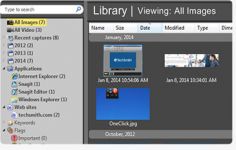SnagIt 13.1.1.7662
SnagIt 13.1.1.7662
Tech Smith - ( Commercial Trial)
Everything is catchable in screeshots with SnagIt, allowing to capture with a highly customization posibility, even the animated sequences.
SnagIt is an extremely flexible screen capture software that allows, by pressing a single button to capture the whole screen, or part, or a simple rectangle with the possibility of adding text and shapes, applying effects and filters, rotation, coloring, etc. The capture can be saved in any desired format: JPEG, PNG, Tiff, Gif, BMP, etc.
It can also capture animated sequences, including those with video accepting comments audios, being very useful for making tutorials.
In addition, it can override the windows with a scroll bar, capturing in a single image while the file contents.
The captured photos edited with SnagIt can be shared via email or via publications in blogs. The most interesting is that they can even be exported to presentation tools such as PowerPoint or Word documents if necessary.
- Title:
- SnagIt 13.1.1.7662
- File Size:
- 34.0 KB
- Requirements:
- Windows XP / Vista / Windows 7 / XP 64-bit / Vista 64-bit / Windows 7 64-bit / Windows 8 / Windows 8 64-bit / Windows 10 / Windows 10 64-bit
- Language:
- en-us
- License:
- Commercial Trial
- Date Added:
- 01 Mar 2017
- Publisher:
- Tech Smith
- Homepage:
- http://www.techsmith.com
- MD5 Checksum:
- 3D2F5B110FBEE9380362E3946E042C15
- Fixed an issue with QuickEffects not visible after updating.
- Fixed an issue with Editor opening even if preview was turned off.
- Improved Screencast.com upload speeds.
- Fixed an issue with some full-screen capture situations.
- Fixed an issue causing "OLE Initialization failed" errors in German locale versions.
- Fixed issues with signing-in after updating.
- Fixed a memory leak causing slow capture time.
- Fixed a crash after the first All-in-one video recording.
- Fixed a crash with default audio devices when deploying with AppV.
- Fixed an issue with captures after completing a Fixed Window capture.
- Fixed an issue causing crashes with magic wand selection.
- Added a hotkey for Copy All.
- Fixed an issue causing selection tool to freeze.
- Fixed an issue causing Zoom and Resize windows not to close.
- Fixed an issue preventing deployment of Editor Tool Themes when using a custom reg file.
- Fixed an issue causing an error when switching webcam during recording.
- Fixed an issue causing the Getting Started checklist not to update.
- Fixed a crash when sharing to Google Drive.
- Fixed an issue causing self-repair to be triggered in enterprise deployments.
- Various other bug fixes and performance improvements.
Related software
2.6/5 from 120 users