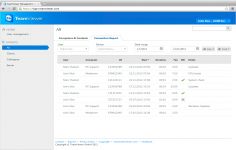TeamViewer 10.0.42650
TeamViewer 10.0.42650
TeamViewer GmbH - ( Non-Commercial Freeware)
Troubleshooting a shutdown, making a presentation, working with a team, managing a server, from remote computer can be easily and nicely done with TeamViewer.
TeamViewer is one of the best ways to access a remote computer and take full control. It provides users with a remote support via Internet and visualization with more than 25 stakeholders tool. The application offers first-class performance and become more reliable, particularly among corporate networks.
The design of the user interface is friendly and clear. In addition, the software can automatically reconnect after a reboot or an update. It automatically and smoothly pass firewalls and other proxy . Unlike its rivals, its installation, uninstallation, and its use is more childish.
The software offers the possibility to transfer the remote control session from one person to another, the opportunity to comment on for example, billing integration within Oulook to start a meeting, recording a video session with her or the new TeamViewer management console online.
It also allows you to record all your customer data and connections in a database. A report will be sent to all connections with remote control start time and end time.
TeamViewer includes protection configuration options of the application by a password.
The software allows to take control of the task manager too, shutdown or restart the computer.
- Title:
- TeamViewer 10.0.42650
- File Size:
- 7.6 MB
- Requirements:
- Windows (All Versions)
- Language:
- en-us
- License:
- Non-Commercial Freeware
- Date Added:
- 20 May 2015
- Publisher:
- TeamViewer GmbH
- Homepage:
- http://www.teamviewer.com
- MD5 Checksum:
- 8BC3CB625EC6E082ABA11ED2B6407A21
- ITbrain now recognizes F-Secure firewalls
- When uninstalling the TeamViewer client all files will be deleted again if it is marked in the dialog
- Improved the performance of the Outlook add-in using large mailboxes
- Fixed a bug where chat messages would not be loaded correctly until restart
- Reduce the CPU usage on terminal servers and fixed the bug where users are unable to login to the Computers & Contacts list
- Fixed some bugs with converting recorded sessions
- Minor improvements and fixes
# Mobile Device Support:
- The remote control view on the mobile device is now in separate tab showing in a generic device frame
- Remote control session automatically starts upon connecting
- Quality settings now have an effect on the remote control connections to mobile devices
- When connecting to a mobile device actions such as Nudge or Screenshot request are now displayed in the chat
Related software
2.7/5 from 117 users