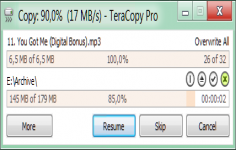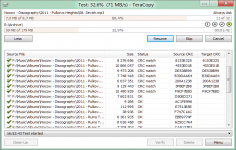TeraCopy 2.2
TeraCopy 2.2
Code Sector - (Freeware)
When copying a large file, it is better to use a program like TeraCopy not waste time unnecessarily.
Teracopy is a software utility for copying and moving of files with high speed. This application offers a pause command in the process to increase the resources used for another project, for example. Moreover, in case of error detected copy, TeraCopy will start the process several times and go directly to another file if the document is actually corrupt.
Compatible with any type of file regardless of its size, the software uses the Asynchronous Transfer Mode (ATM) , which allows it to significantly speed up the transfer .
Once the copy is complete, the user can display TeraCopy detail copying errors that can take the appropriate action . The software analyzes these errors in calculating the CRC value of the file.
To allow quickly copying the files, Teracopy integrates with Windows Explorer allowing start copying or moving a selected file from the context menu right-click the file.
- Title:
- TeraCopy 2.2
- File Size:
- 1.7 MB
- Requirements:
- Windows 2000 / XP / Vista / Windows7 / XP64 / Vista64 / Windows7 64 / Windows8 / Windows8 64
- Language:
- en-us
- License:
- Freeware
- Date Added:
- 17 Jul 2011
- Publisher:
- Code Sector
- Homepage:
- http://www.codesector.com
- MD5 Checksum:
- EB37370BAD035A777E639FFCA2953A23
* Fixed: mounted volumes detection when choosing same/different devices mode.
* Added: Better USB devices ejection.
* Added: Option ‘CardReader’ to ini file.
* Added: Option ‘ForceSameDriveMode’ to ini file.
* Added: New language strings.
* Fixed: Crush when testing md5 files.
* Fixed: Always test target folder and request admin privileges if needed.
* Added: Language files (can be corrected with Poedit).
* Added: Ejection of source/target removable drives, mounted volumes detection.
* Added: Multi-language interface.
* Added: Prevent system to enter sleep state.
* Added: Moving files on the same drive w/o enumerating files.
* Added: Option to eject removable drives.
* Added: New browse for folder dialog.
* Added: Ignore system reparse points.
* Fixed: Auto-resume all files.
* Fixed: Windows reported wrong file sizes on Mac drives.
* Fixed: Moving file with the same name as a folder.
Related software
5.0/5 from 51 users