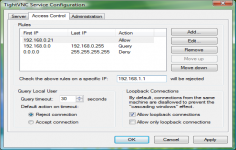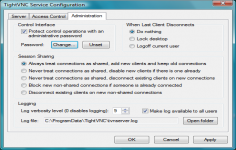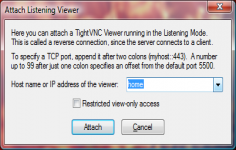TightVNC 2.0 Beta 3
TightVNC 2.0 Beta 3
TightVNC - (Open Source)
TightVNC allows to remotely control a computer via Internet making it very easy to take care of a computer maintenance.
TightVNC is a program for remote control and administration via the Internet on a computer no matter what kind of operating system is installed.
The software allows to see in real time all this happens on controlled computer as if user is sitting at its computers. Besides monitoring, TightVNC is also able to optimize bandwidth. TightVNC is a free software compatible with the standard VNC.
This software is also very useful for making a remote computer maintenance.
- Title:
- TightVNC 2.0 Beta 3
- File Size:
- 635.1 KB
- Requirements:
- Windows (All Versions)
- Language:
- en-us
- License:
- Open Source
- Date Added:
- 29 Apr 2010
- Publisher:
- TightVNC
- Homepage:
- http://www.tightvnc.com
- MD5 Checksum:
- 58C4C603B2B7D3C80655A4E8B6B0CF43
- Server and Viewer for Windows: There were many enhancements and fixes related to keyboard handling. Keyboard handling is the primary focus of this Beta version.
- Server for Windows: A bug with clipboard handling has been fixed. When running as a service, TightVNC Server could crash if a user copied something to the clipboard.
- Server for Windows: There was a bug which caused the control interface to crash if the server had a lot of IP addresses. The problem has been resolved.
- Server for Windows: File uploads could fail at changing file modification timestamps. This bug has been fixed.
- Server for Windows: Fixed a bug with Web access not enabled by default.
- Viewer for Windows: When run with the -help command-line option, the viewer listed a lot of options it actually does not support. This has been fixed. Unsupported options have been removed, supported options have received better documentation.
- Viewer for Windows: Unsupported command-line options were treated as host names to connect to. Now the viewer will report error messages on discovering unknown options in the command line.
- Viewer for Windows: The viewer used to connect to nowhere if it could not read the specified .vnc file. Now it should exit correctly after showing the error message.
- Viewer for Windows: In connection options, the check box "Request shared session" will be disabled after the connection has been established.
- There were other minor improvements and fixes.
Related software
4.8/5 from 47 users