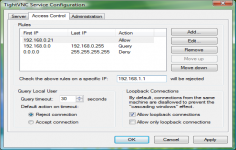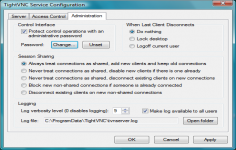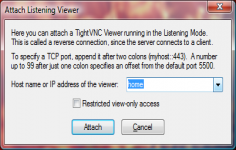TightVNC 2.5.2
TightVNC 2.5.2
TightVNC - (Open Source)
TightVNC allows to remotely control a computer via Internet making it very easy to take care of a computer maintenance.
TightVNC is a program for remote control and administration via the Internet on a computer no matter what kind of operating system is installed.
The software allows to see in real time all this happens on controlled computer as if user is sitting at its computers. Besides monitoring, TightVNC is also able to optimize bandwidth. TightVNC is a free software compatible with the standard VNC.
This software is also very useful for making a remote computer maintenance.
- Title:
- TightVNC 2.5.2
- File Size:
- 1.6 MB
- Requirements:
- Windows (All Versions)
- Language:
- en-us
- License:
- Open Source
- Date Added:
- 28 Jun 2012
- Publisher:
- TightVNC
- Homepage:
- http://www.tightvnc.com
- MD5 Checksum:
- 9E980E5FD09000C3BD02452F024366A0
* Java Viewer:
- Introducing new full-screen mode, with optional auto-scaling, auto-scrolling and a pop-up toolbar.
* Installer for Windows:
- Added new MSI installer properties, to automate pre-setting passwords in silent mode.
* Server for Windows:
- Fixed a problem with querying local users on incoming connections. TightVNC has a feature to let local user approve or reject incoming connections. If there was no user action within a pre-configured time limit, new connection will be either accepted or rejected automatically. Unfortunately, the timeout setting did not work correctly in previous version and that could result in infinite timeouts. That has been fixed.
- Fixed the Apply button in the Configuration window - it stayed disabled on editing configuration settings.
* Viewer for Windows:
- Fixed authentication handling in RFB protocol version 3.7. This should resolve connectivity problems with Ubuntu systems and Vino servers.
- Fixed hang-up on changing language or keyboard layout. To fix this problem, Windows message handling has been re-designed completely.
- Fixed priority of preferred encodings. Previous version could work inefficiently with servers that do not support Tight encoding, because the viewer could choose uncompressed Raw encoding instead of well-compressed ZRLE.
- Eliminated 34-character limit on hostnames in the New Connection window.
- Using correct line ending characters in cross-platform clipboard transfers.
- Introduced a number of improvements and fixes in the user interface. That includes new commands in the toolbar and in the system menu, and architectural changes such as restoring the option to start new connections from the same Viewer instance.
- Adjusting viewer window size on remote desktop resizing.
- Other minor improvements and fixes.
* Source Code (Server and Viewer for Windows):
- Improved logging architecture. The changes will not be visible to end user, but developers will appreciate new logging system. There should be no more static methods and global log objects, so it will be easier to reuse separate components in third-party applications. Now all components work via a simple logging interface or can work without logging at all.
- Corrected build problems in various combinations of build configurations and platforms, in both Visual Studio 2008 and Visual Studio 2010.
Related software
4.8/5 from 47 users