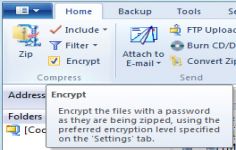WinZip 15.5.9468
WinZip 15.5.9468
WinZip Computing Inc - (Shareware)
WinZip proved to be the most trusted archiver among the users offering many features that makes it the perfect solution.
WinZip is the favorite archiver for many users that choose them for working with large files packing, unpacking, sending by e-mail, password protection and many other things.
WinZip is mainly used to compress and unpack files instantly, protect the files with AES encryption level, connect to Box, SkyDrive, Dropbox, Google Drive and CloudMe, compress and send large files via e-mail,share any file on Facebook, LinkedIn and Twitter.
The software is very attractive and competitive, offering many practical options with some advanced features like the ability to send archives to a FTP server or burn directly from the application functionality.
It is “ cloud†oriented being very easy for the user to send directly its archived files (and / or encrypted) to SkyDrive, Dropbox and Google Drive. Other new practical, Winzip is able to resize images of the archives on the fly, converting Microsoft Office or PDF Watermarks.
- Title:
- WinZip 15.5.9468
- File Size:
- 16.1 MB
- Requirements:
- Windows 2000 / XP / Vista / Windows7 / XP64 / Vista64 / Windows7 64 / Windows8 / Windows8 64
- Language:
- en-us
- License:
- Shareware
- Date Added:
- 18 Apr 2011
- Publisher:
- WinZip Computing Inc
- Homepage:
- http://www.winzip.com
- MD5 Checksum:
- C58A86EB3C8B59956D9E10BD204499B7
* new compression algorithms designed for multi-processor systems that zip files up to twice as fast
* new WinZip Desktop Gadget option called 'Folder I Choose' that allows you to create or select a target folder for zipping/unzipping files on a case-by-case basis.
* dynamic, context-sensitive icons that automatically change to reflect the WinZip tasks available to your specific situation
* streamlined processes that remove unnecessary dialogs and cut down on extra steps
* the ability to show/hide the Address bar
* the ability to instantly jump between any instances of WinZip that you currently have open
* the ability to customize the look and feel of your WinZip interface with interchangeable themes
* improved destination folder management, so when you open/alter a zipped file's contents directly from an email attachment, WinZip will prompt you to save your work to a new location on your computer (rather than the email temp folder)
* streamlined 'Unzip and Try' processes that remove extra steps, making temporary viewing even quicker and easier
* extended enterprise support that provides IT control over the addition/alteration of e-mail services.
Related software
4.3/5 from 48 users