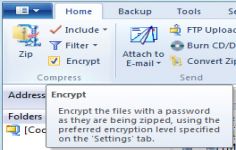WinZip 19.5.11475
WinZip 19.5.11475
WinZip Computing Inc - ( Shareware)
WinZip proved to be the most trusted archiver among the users offering many features that makes it the perfect solution.
WinZip is the favorite archiver for many users that choose them for working with large files packing, unpacking, sending by e-mail, password protection and many other things.
WinZip is mainly used to compress and unpack files instantly, protect the files with AES encryption level, connect to Box, SkyDrive, Dropbox, Google Drive and CloudMe, compress and send large files via e-mail,share any file on Facebook, LinkedIn and Twitter.
The software is very attractive and competitive, offering many practical options with some advanced features like the ability to send archives to a FTP server or burn directly from the application functionality.
It is “ cloud†oriented being very easy for the user to send directly its archived files (and / or encrypted) to SkyDrive, Dropbox and Google Drive. Other new practical, Winzip is able to resize images of the archives on the fly, converting Microsoft Office or PDF Watermarks.
- Title:
- WinZip 19.5.11475
- File Size:
- 60.2 MB
- Requirements:
- Windows Vista / Windows7 / Vista64 / Windows7 64 / Windows8 / Windows8 64
- Language:
- en-us
- License:
- Shareware
- Date Added:
- 08 May 2015
- Publisher:
- WinZip Computing Inc
- Homepage:
- http://www.winzip.com
- MD5 Checksum:
- BA6F82E5C83C8B9B4DF39E54348EBD91
# Easier zipping
- Built-in local and cloud file management means it's easy to browse and select the files you want without leaving WinZip. Touch support puts the power of WinZip at your fingertips on any touch-enabled device or computer. WinZip 19.5 is also optimized for 2-in-1 computers, switching its layout automatically depending on whether you are using your system in tablet or notebook mode. New auto-hide scroll bars maximize display space on devices.
# Streamlined sharing
- SmartShare makes sharing as easy as choosing a file and a destination. Select a file from your computer, cloud service or zip, then choose to share the file via social media, IM or emailand WinZip does the rest. Sharing by Facebook IM, Skype messages and other apps is easier with automatic links available for pasting from the Clipboard. WinZip Pro users can share an image directly from the File Viewer to social media sites with just a click.
# WinZip Express
- WinZip Express for Explorer, Office and Photos are now built into WinZip 19.5and WinZip Express for Outlook is available as a free download. Get instant access to key WinZip features when working in other applications.*
# Rich file management
- Save time with the easy-to-access file management features built into the new WinZip 19.5 interface. Copy, move, rename and delete local and cloud files with ease. Open, edit and print local files. Plus, see how much space your devices and cloud services have available. Easily browse and find files in your zip with new thumbnails.
# Change the interface to suit your task
- Easily change the WinZip 19.5 interface to hide or show the features you need. WinZip 19.5 displays zipping features by default, but you can easily switch to the file management pane when you want to work with your files. WinZip configurable settings are now easier to find and adjust. Like the WinZip you know? Just click to use the familiar ribbon.
# Easily find the features you need
- WinZip is more dynamic than ever with the new slide-in Actions pane that changes to display the right tools for the job. When you're zipping files, for example, Save and Share options appear automatically, so you can quickly select the destinations for your zip.
# More flexible file conversion
- Whether you are converting to PDF, resizing photos, adding watermarks or encrypting, you can select or change settings before, during or after you have created your zip. Plus, WinZip lets you choose whether the changes are applied to all the files in your zip or only to the individual files you've selected.
# Enhanced Backup (WinZip Pro only)
- Enhanced automated backup creation and editing lets you skip steps where defaults or settings do not need to be changed.
Related software
4.3/5 from 48 users