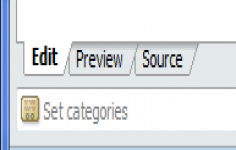Windows Live Writer 2011 (15.4.3508)
Windows Live Writer 2011 (15.4.3508)
Microsoft Corporation - (Freeware)
Windows Live Writer is a great solution for writers and bloggers to share photos and videos on almost any blog service.
Windows Live Writer allows Windows Live account holders to edit their posts on SharePoint, WordPress, LiveJournal or other blog. They can add messages, hyperlinks, tables, videos, keywords, via Virtual Earth maps, images and albums with ease thanks to an intuitive WYSIWYG interface. Tickets can be customized (color, size, font, etc..) And the alignment and layout of each item. You just have to click on "Publish" to upload your changes. Plugins can also be added to complement the features of this application.
It supports many popular blogging platform. Among others WordPress, SharePoint, Blogger, LiveJournal, TypePad, Moveable Type and Community Server.Windows Live Writer finally joined the famous bar "Ribbon " menu opened with Microsoft Office. Apart from this improvement for the least beneficial, news are not rushing. It only benefits a photo album and based on the Bing Maps service cards fast insert.
- Title:
- Windows Live Writer 2011 (15.4.3508)
- File Size:
- 1.2 MB
- Requirements:
- Windows Vista / Windows7 / Vista64 / Windows7 64 / Windows8 / Windows8 64
- Language:
- en-us
- License:
- Freeware
- Date Added:
- 02 Dec 2010
- Publisher:
- Microsoft Corporation
- Homepage:
- http://www.microsoft.com
- MD5 Checksum:
- 0F5FBD63A50CB19C13EB111D3C3A7E40
- Localizations were updated
- Playlist: Algorithm of CUE sheets catching for the audio files has been improved - support of files with double extensions has been added
- Fixed: Buffer for DMO effects is not cleared after playback stopping
- Fixed: Information about the duration of the files is read incorrectly from the playlist in PLS format
- Fixed: Autoname for equalizer preset generates incorrectly for the virtual files
- Fixed: "Default" button in DSP Manager resets all of its settings to their default values only on the second pressing
- Fixed: Number of the track in the playback queue cuts off in playlist in some cases
- Fixed: Folder and Files aren't sorted by thier names on adding them from Windows Explorer
- Fixed: Data from CUE sheets aren't caught up for files in .DTS
- Fixed: Applications hangs on attempt to play file without audio data, but with tags
- Fixed: Player doesn't allow to add files in AIFF format to playlist
- Fixed: Small scratches can be heard on quiet tracks when equalizer is switched on
- Fixed: Plugins - Online Radio Browser: Error occurres on attempt to switch to "IceCast" tab, if one of the record doesn't contain information about the bitrate
- Fixed: Plugins - Some visualizations from AIMP2 don't work on AIMP3
- Fixed: Plugins - Lastfm Client Helper crashes on attempt to show plugin settings, if Lastfm Client doesn't installed
- Fixed: Plugins - List loses focus after changing state of plugin
Related software
4.6/5 from 43 users