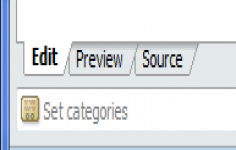Windows Live Writer 2011 (15.4.3538)
Windows Live Writer 2011 (15.4.3538)
Microsoft Corporation - (Freeware)
Windows Live Writer is a great solution for writers and bloggers to share photos and videos on almost any blog service.
Windows Live Writer allows Windows Live account holders to edit their posts on SharePoint, WordPress, LiveJournal or other blog. They can add messages, hyperlinks, tables, videos, keywords, via Virtual Earth maps, images and albums with ease thanks to an intuitive WYSIWYG interface. Tickets can be customized (color, size, font, etc..) And the alignment and layout of each item. You just have to click on "Publish" to upload your changes. Plugins can also be added to complement the features of this application.
It supports many popular blogging platform. Among others WordPress, SharePoint, Blogger, LiveJournal, TypePad, Moveable Type and Community Server.Windows Live Writer finally joined the famous bar "Ribbon " menu opened with Microsoft Office. Apart from this improvement for the least beneficial, news are not rushing. It only benefits a photo album and based on the Bing Maps service cards fast insert.
- Title:
- Windows Live Writer 2011 (15.4.3538)
- File Size:
- 1.2 MB
- Requirements:
- Windows Vista / Windows7 / Vista64 / Windows7 64 / Windows8 / Windows8 64
- Language:
- en-us
- License:
- Freeware
- Date Added:
- 06 Jul 2011
- Publisher:
- Microsoft Corporation
- Homepage:
- http://www.microsoft.com
- MD5 Checksum:
- BF675C4699219CB14FF26CB59A6F3A13
- Sound Engine: TAK decoder has been updated
- Sound Engine: Cache system has been improved - CPU usage has been reduced
- Playlists: auto name algorithm has been improved
- Tag Editor: The progress of current operation is now displaying on the taskbar button
- Skin Engine: The sizes of windows now automatically adjusted after screen resolution changing
- Fixed: Common - The Ctrl + Page Up / Ctrl + Page Down hot keys does not work in secondary windows if its have been used as local hot keys in the player.
- Fixed: Common - Bugs in some localizations
- Fixed: Common - Format line parser does not process "," set of symbols correctly
- Fixed: Sound Engine - Tracks with long names cannot be played in some cases
- Fixed: Sound Engine - No an ability to pause file playback, if it located on remote server
- Fixed: Sound Engine - Program crashes during radio capture process, if playable track has incorrect symbols in one of its tag fields
- Fixed: File Save Dialogue - No overwrite confirmation in some cases
- Fixed: Browse Folder Dialogue - The Ctrl + Up / Ctrl + Down hot keys does not work
- Fixed: Playlists - Deletion of the collapsed group expand group which placed below
- Fixed: Playlists - Playlists Manager deletes playlists pass the recycle bin
- Fixed: Playlists - the "Save playlist 'Default'" option is ignores when closing playlist tab
- Fixed: Skin Engine - An ability to resize window is blocked after change skin to another without maximization support if window is maximized
- Fixed: Skin Engine - Converter ignores special settings for All-In-One skins
- Fixed: Pandemic AIO Skin - No ability to drag player window by its caption
- Fixed: Audio Converter - Bugs with parameters selection in the "WMA Encoder Settings" dialogue
- Fixed: Audio Converter - Bugs with parameters selection in the "OGG Vorbis Encoder Settings" dialogue
- Fixed: Tag Editor - Incorrect files order in the "Analysis Result" dialogue
- Fixed: Tag Editor - The M4A tag missing in the tags list for group removing / applying tag fields values
- Fixed: Tag Editor does not recognize files which located in the Windows Libraries
- Fixed: Audio Library does not take initial rating of file into account when adding file to database
- Fixed: Audio Library displays wrong data in the report
- Fixed: Small bugs and defects
Related software
4.6/5 from 43 users