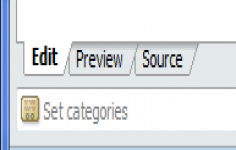Windows Live Writer 2011 Beta
Windows Live Writer 2011 Beta
Microsoft Corporation - (Freeware)
Windows Live Writer is a great solution for writers and bloggers to share photos and videos on almost any blog service.
Windows Live Writer allows Windows Live account holders to edit their posts on SharePoint, WordPress, LiveJournal or other blog. They can add messages, hyperlinks, tables, videos, keywords, via Virtual Earth maps, images and albums with ease thanks to an intuitive WYSIWYG interface. Tickets can be customized (color, size, font, etc..) And the alignment and layout of each item. You just have to click on "Publish" to upload your changes. Plugins can also be added to complement the features of this application.
It supports many popular blogging platform. Among others WordPress, SharePoint, Blogger, LiveJournal, TypePad, Moveable Type and Community Server.Windows Live Writer finally joined the famous bar "Ribbon " menu opened with Microsoft Office. Apart from this improvement for the least beneficial, news are not rushing. It only benefits a photo album and based on the Bing Maps service cards fast insert.
- Title:
- Windows Live Writer 2011 Beta
- File Size:
- 1.2 MB
- Requirements:
- Windows Vista / Windows7 / Vista64 / Windows7 64 / Windows8 / Windows8 64
- Language:
- en-us
- License:
- Freeware
- Date Added:
- 07 Sep 2010
- Publisher:
- Microsoft Corporation
- Homepage:
- http://www.microsoft.com
- MD5 Checksum:
- 6D5D671BAE57E8F9B82212B7424DBE8E
Core
+ Switched on BASS v2.4
+ New module for plug-ins management
+ New capabilities for Addon-plugin
+ Add custom frames to options
+ Capability to work with "save / load" functions for playlists
+ Improvements for working with playlists
+ New HotKey Manager
+ Capability for all functions to set both global and local keys
+ New DSP-engine
+ Added logarithmic volume control
+ Added filter for normalization of sound
+ Added filter for reverse audio channels (for stereo only)
+ Added filter for voice removal
+ Added filter for passes silence when song playing
+ Added Stereo Enhancer filter (for stereo only)
+ Interaction with Winamp DSP / Input improved
+ SkinsEngine updated
+ The capability to create clones of buttons / flags / scrollbars
+ Added capability to centre alignment for objects
+ Added capability to set alignment in the Labels
+ Code optimization
+ The scheme of user's preferences storing is improved
+ Single-user mode: "AIMP2 Data Profile "
+ Multiplayer mode: "Application Data AIMP "
Audio Library
+ Engine switshed to SQLite3
+ Quick search for items in the groups-tree
+ Capability to change the order of table columns
+ Files add to the library by simply drag-n-drop
+ A new menu for database service
+ An interface of library updated
+ Quick navigation panel
+ FLAC / APE / AAC / MPC support
+ Expanded integration with player
+ The integration of the Player to the Library window
+ Rating displaying in the playlist
+ Control panel for playback
+ Relative paths saving for files from removable media
Playlists
+ Capability to Autosave playlist at the address where it opened (kept in profile folder previously)
+ Capability to use conditional operator in a string templates
+ Capability to add folders series to playlist by Open dialog
+ Capability to cut the file from one playlist to another (when moving with Alt button down)
+ Code optimization
+ Support of m3u8 playlists
+ When you add folder to an empty playlist it name became as the name of a folder
+ Bookmarks scrolling by mouse wheel in playlist
+ Load / save playlist's operations accelerated
+ Auto-sorting playlists in the window "Playlist Customization"
Player
+ Capability to set a conversion table for non-Unicode strings
+ Added CD-Text support
+ Added LastFM plugin for work with LastFM service
+ Further development of the "copy to folder" function - list of "recent folders" added
+ Right-click on a traveling line to open the Quick Tag Editor
+ Stop button flashing when you set "stop after current track" option
+ Support of MMS protocol
+ Options for MIDI / MOD files playback
+ Display the real names of tracks instead of "next / previous file" on navigation buttons
+ Playback status displaying in the tip of tray icon
+ Quick Tag Editor updated
+ Capability to edit path of the file
+ Copy data to clipboard button
+ Copy file to clipboard button
+ Autofill tags based on name / path of file
+ New design
+ Bookmarks Manager updated
+ Settings for display mode
+ Advanced search
+ Capability to search for a job Playlist File
+ Playlist Manager calls from Advanced search window
+ Displaying the file number in the playlist
+ CUE-Sheets module redesigned (track switching from the context menu of the current playback position)
+ Options window ergonomic increased
+ Transparency settings are improved for main windows
+ Playlist saving on player close
Audio Converter
+ Converter's engine redesigned
+ Swithed to command-line encoders
+ Interface changed
+ Added encoders FLAC, AAC, MPC / MP +
Advanced Tag Editor
+ Capability to set cover for several files
+ Capability to tags removing from multiple files
+ Added Autofill tags function based on name / path of file
+ Genres sorted alphabetically
+ Code optimization
+ Red highlighting with the group rename files, which could not be renamed
+ Interface changed
Related software
4.6/5 from 43 users