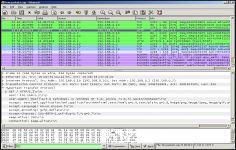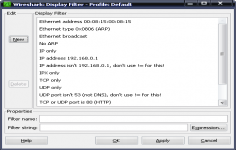Wireshark 0.99.4
Wireshark 0.99.4
Wireshark.org - (Open Source)
Wireshark helps network administrators to solve protocol issues by diagnosing the problems in the software protocols.
Wireshark is a famous network analysis or packet sniffer tool protocols.
Wireshark examine data from a live network, and can also take a snapshot of the various communications that work on it at another time. Wireshark proposes to see the "dissector tables" directly from the main window. The application can export objects to SMB screen or display the compiled BPF code for capture filters. Finally, Wireshark supports a variety of protocols such as ADwin, Apache Etch, JSON, reload or Wi-Fi P2P (Wi-Fi Direct).
The interface is quite austere, hides an extremely powerful that only experts can use software correctly.
This software is essential for any network administrator to diagnose problems in the software protocols.
- Title:
- Wireshark 0.99.4
- File Size:
- 14.5 MB
- Requirements:
- Windows 2000 / XP / Vista / Windows7 / Windows8
- Language:
- en-us
- License:
- Open Source
- Date Added:
- 02 Nov 2006
- Publisher:
- Wireshark.org
- Homepage:
- http://www.wireshark.org/
- MD5 Checksum:
- 44EDC28501C52C5A38E7351EA57D7873
The following vulnerabilities have been fixed
- The HTTP dissector could crash. (Bugs [2]1050 and [3]1079)
- The LDAP dissector (and possibly others) could crash. (Bug [5]1054)
- The XOT dissector could attempt to allocate a large amount of memory and crash. (Bug [7]1133)
- The WBXML dissector could crash. (Bug [9]1134)
- The MIME Multipart dissector was susceptible to an off-by-one error. (Bug [11]1135)
- If AirPcap support was enabled, parsing a WEP key could sometimes cause a crash.
The following bugs have been fixed
- The file set dialog could grow excessively large. ([13]Bug 331)
- Trying to save flow data may crash Wireshark. ([14]Bug 396)
- It may not be possible to re-order coloring rules under Windows. ([15]Bug 699)
- Printing each packet to a new page didn't work under Windows. ([16]Bug 707)
- The personal hosts configuration file wasn't being parsed correctly. ([17]Bug 795)
- "Save as" to an existing file wasn't allowed. ([18]Bug 927)
- The SNMP dissector was not handling 64-bit counters properly. ([19]Bug 1047)
- Wireshark and TShark would fail to start under Windows while trying to acquire a crypto context. ([20]Bug 1096)
- The HTTP content-length field was a string instead of an integer. ([21]Bug 1109)
- Invalid characters could show up in PDML output. ([22]Bug 1110)
New and Updated Features
- [23]AirPcap, support (which provides raw mode capture under Windows) has been enhanced to allow capturing on multiple AirPcap adapters simultaneously using the Multi-Channel Aggregator.
- VoIP call playback has been enhanced. If Wireshark is linked with the PortAudio library, you can play back G.711 conversations. This feature is present in the standard Windows installer.
- The capture interface dialog display has been enhanced.
- The "Save" button has been removed from the "Ok" / "Apply" / "Cancel" button group in the following dialogs:
: Edit/Preferences, View/Coloring Rules, Capture/Capture Filters,Analyze/Display Filters, Analyze/Enabled Protocols
- Reading from stdin ("-i -") now works under Windows.
- Expert analysis has been improved.
- Wireshark now supports USB as a media type. If you're running a Linux distribution with version 2.6.11 of the kernel or greater and you have the usbmon module enabled and you have a recent CVS version of libpcap (post-0.9.5) installed you can also do live captures. More details can be found at the [24]USB capture setup page on the wiki.
- The number of WEP keys that the user can specify in the IEEE 802.11 protocol preferences has been increased from 4 to 64.
Related software
2.5/5 from 118 users