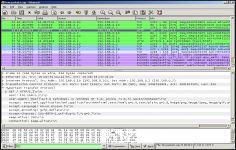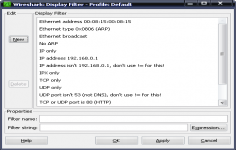Wireshark 1.11.1 (64-bit) Beta
Wireshark 1.11.1 (64-bit) Beta
Wireshark.org - (Open Source)
Wireshark helps network administrators to solve protocol issues by diagnosing the problems in the software protocols.
Wireshark is a famous network analysis or packet sniffer tool protocols.
Wireshark examine data from a live network, and can also take a snapshot of the various communications that work on it at another time. Wireshark proposes to see the "dissector tables" directly from the main window. The application can export objects to SMB screen or display the compiled BPF code for capture filters. Finally, Wireshark supports a variety of protocols such as ADwin, Apache Etch, JSON, reload or Wi-Fi P2P (Wi-Fi Direct).
The interface is quite austere, hides an extremely powerful that only experts can use software correctly.
This software is essential for any network administrator to diagnose problems in the software protocols.
- Title:
- Wireshark 1.11.1 (64-bit) Beta
- File Size:
- 32.4 MB
- Requirements:
- Windows XP64 / Vista64 / Windows7 64 / Windows8 64
- Language:
- en-us
- License:
- Open Source
- Date Added:
- 16 Nov 2013
- Publisher:
- Wireshark.org
- Homepage:
- http://www.wireshark.org/
- MD5 Checksum:
- 3078D707FB5464FFC6CF57EDD80FF7B4
# Bug Fixes
* "On-the-wire" packet lengths are limited to 65535 bytes.
* "Follow TCP Stream" shows only the first HTTP req+res.
* Files with pcap-ng Simple Packet Blocks can't be read.
# New and Updated Features
* Qt port:
- The Follow Stream dialog now supports packet and TCP stream selection.
- A Flow Graph (sequence diagram) dialog has been added.
- The main window now respects geometry preferences.
* Wireshark now uses the Qt application framework. The new UI should provide a significantly better user experience, particularly on Mac OS X and Windows.
* A more flexible, modular memory manger (wmem) has been added. It was available experimentally in 1.10 but is now mature and has mostly replaced the old API.
* Expert info is now filterable and now requires a new API.
* The Windows installer now uninstalls the previous version of Wireshark silently. You can still run the uninstaller manually beforehand if you wish to run it interactively.
* The "Number" column shows related packets and protocol conversation spans (Qt only).
* When manipulating packets with editcap using the -C <choplen> and/or -s <snaplen> options, it is now possible to also adjust the original frame length using the -L option.
* You can now pass the -C <choplen> option to editcap multiple times, which allows you to chop bytes from the beginning of a packet as well as at the end of a packet in a single step.
* You can now specify an optional offset to the -C option for editcap, which allows you to start chopping from that offset instead of from the absolute packet beginning or end.
* "malformed" display filter has been renamed to "_ws.malformed". A handful of other filters have been given the "_ws." prefix to note they are Wireshark application specific filters and not dissector filters.
# New Protocol Support
* 802.1AE Secure tag, ASTERIX, ATN, BT 3DS, CARP, Cisco MetaData, ELF file format, EXPORTED PDU, HTTP2, IDRP, ILP, Kafka, MBIM, MiNT, MP4 / ISOBMFF file format, NXP PN532 HCI, OpenFlow, Picture Transfer Protocol Over IP, QUIC (Quick UDP Internet Connections), SEL RTAC (Real Time Automation Controller) EIA-232 Serial-Line Dissection, Sippy RTPproxy, STANAG 4607, STANAG 5066 SIS, Tinkerforge, UDT, URL Encoded Form Data, WHOIS, and Wi-Fi Display
# Updated Protocol Support
* Too many protocols have been updated to list here.
# New and Updated Capture File Support
* Netscaler 2.6, and STANAG 4607
Related software
4.7/5 from 42 users