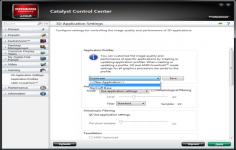AMD Catalyst Drivers ATI Catalyst Drivers 10.1 Vista 64
AMD Catalyst Drivers ATI Catalyst Drivers 10.1 Vista 64
AMD Inc - (Freeware)
AMD Catalyst Drivers is a smart choice for those that want to improve their PC performance while increasing overall stability.
AMD Catalyst Drivers includes the latest 32-bit AMD (ATI) for the graphics card and panel Catalyst Control Center.
The AMD driver provides a gain of performance in several 3D applications thus ensuring an optimal experience. The panel Catalyst Control Center provides quick access to all parameters relating to AMD hardware offering multimedia features, management and display game.
There are different versions of AMD drivers for each operating system.
- Title:
- AMD Catalyst Drivers ATI Catalyst Drivers 10.1 Vista 64
- File Size:
- 70.1 MB
- Requirements:
- Windows Vista64 / Windows7 64 / Windows8 64
- Language:
- en-us
- License:
- Freeware
- Date Added:
- 28 Jan 2010
- Publisher:
- AMD Inc
- Homepage:
- http://www.amd.com/
- MD5 Checksum:
- CCD57E271AC9BEA4FDC800A6E5DF2CB1
# Performance Improvements
The following performance gains are noticed with this release of ATI Catalyst 10.1:
* Left 4 Dead 2 Overall performance improves as much as 3% on ATI Radeon HD 5700 series products and ATI Radeon HD 5800 series products
* Crysis Performance improves as much as 3% on ATI Radeon HD 5700 series products and as much as 4% on ATI Radeon HD 5800 series products
# All Systems
* Confirmation dialog box will now appear while extending the display through ATI Catalyst Control Center
* "Enable Manual Fan Control" check box will now be checked when utilizing external tools to apply fan speed
* [ATI Catalyst Control Center] The display order will now reflect changes properly when Eyefinity is re-arranged while desktop is rotated to portrait mode
* Hot unplugging one of the displays in an Eyefinity configuration no longer causes rotation modes to disappear from ATI Catalyst Control Center
# Windows Vista
* Changing basic color settings will now reflect properly during playback with Adobe Flash Player using Internet Explorer or Firefox
* The right side of HD progressive playback screen will no longer freeze while enabling split screen mode and dynamic contrast
* Green horizontal line no longer visible at the top of the playback window when viewing SD HQV content with desktop resolution set to 25x16
# Windows 7
* [ATI Catalyst Control Center] Enabling LCD Overdrive will no longer cause mouse cursor to magnify when moved overtop of the "Calibration Preview"
* DisplayPort "Lower Setting Applied" and "Link Failure" messages will no longer appear after driver installation and reboot with DP displays connected to the mini DP port
* Firefox now works properly and video no longer drop frames when playing Youtube clips with Adobe Flash Player 10
* CrossFire logo now appears properly in CFX enabled applications like "3DMark Vantage" or "Call of Juarez"
* [ATI Catalyst Control Center] Newly added custom modes will now appear properly in desktop area tree view
* Confirmation dialogue window will now appear when setting up Eyefinity mode
* 120 Hz is no longer missing from display modes for specific digital displays
* Specific configurations will no longer cause Ubisoft "Wheelman" to stop responding during gameplay
* Loss of HDMI signal may no longer occurs when viewing Blu-ray content, and rescanning for the HDMI signal no longer cause the entire screen to shift and display a green border
* Overscan/underscan issue no longer occurs when setting displays to HDTV modes
* Performance drop no longer observed during some scenes of Resident Evil 5 cinematics
* Blocky grass and trees no longer visible in Unigine "Heaven" in OpenGL mode
Related software
4.3/5 from 44 users