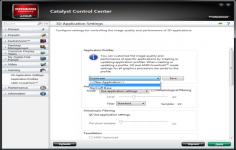AMD Catalyst Drivers ATI Catalyst Drivers 7.11
AMD Catalyst Drivers ATI Catalyst Drivers 7.11
AMD Inc - (Freeware)
AMD Catalyst Drivers is a smart choice for those that want to improve their PC performance while increasing overall stability.
AMD Catalyst Drivers includes the latest 32-bit AMD (ATI) for the graphics card and panel Catalyst Control Center.
The AMD driver provides a gain of performance in several 3D applications thus ensuring an optimal experience. The panel Catalyst Control Center provides quick access to all parameters relating to AMD hardware offering multimedia features, management and display game.
There are different versions of AMD drivers for each operating system.
- Title:
- AMD Catalyst Drivers ATI Catalyst Drivers 7.11
- File Size:
- 45.0 MB
- Requirements:
- Windows XP
- Language:
- en-us
- License:
- Freeware
- Date Added:
- 22 Nov 2007
- Publisher:
- AMD Inc
- Homepage:
- http://www.amd.com/
- MD5 Checksum:
- EF27D40EAD1F8B96266CE25AF9996EA8
The Catalyst" software suite 7.11 contains the following:
* Radeon" display driver 8.432
* Multimedia Center" 9.16 (Windows XP only)
* HydraVision" (Windows XP only)
* HydraVision" Basic Edition (Windows XP only)
* Remote Wonder 3.04 (Windows XP only)
* WDM Driver Install Bundle
* Southbridge/IXP Driver
* Catalyst" Control Center Version 7.11
Resolved Issues for the Windows XP Operating System
This section provides information on resolved issues in this release of the ATI Catalyst" Software Suite for Windows XP. These include:
* Enemy Territory: Quake Wars: Corruption is no longer noticed with the use of rectangle textures. Further details can be found in topic number 737-29954
* Enemy Territory: Quake Wars: The game no longer fails to respond when triple buffering is enabled. Further details can be found in topic number 737-30544
* Unreal Tournament 2004: Enabling CrossFire" followed by attempting to change the in-game display resolution no longer results in a loss of vsync. Further details can be found in topic number 737-29950
* On certain products, dragging player window from the primary to the secondary display no longer results in hardware acceleration being disabled which resulted in the CPU usage increasing. Further details can be found in topic number 737-28516
* With some h.264 titles that have MPEG2 introductions; playback no longer switches from hardware accelerated to software once the introductory content is finished. Further details can be found in topic number 737-28517
* With some h.264 titles that have MPEG2 intros, playback no longer switches from hardware accelerated to software once the introductory content is finished. Further details can be found in topic number 737-28517
* Enabling extended desktop mode following by launching the Windows Media Player no longer results in the player failing to appear on the secondary display device in full screen mode. Further details can be found in topic number 737-29555
* The CrossFire" option found in the Catalyst" Control Center is now available on systems containing an ATI Radeon" X1800 series of product and running the Windows XP operating system. Further details can be found in topic number 737-30010
* Users running Windows XP on a system containing an ATI Radeon" HD 2600 no longer experience a drop in performance from single card mode to CrossFire" mode when software CrossFire" is enabled in certain applications. Further details can be found in topic number 737-29980
* Pressing the power button to resume from an S3 state no longer results in only the mouse cursor being visible and the screen remaining blank until the mouse is moved. Further details can be found in topic number 737-29948
* Dragging the WinDVD player from the primary display to the secondary display no longer results in the player failing to respond. Further, closing the WinDVD player using the Task Manager may result in the operating system failing to respond. Further details can be found in topic number 737-29955
* Enabling extended desktop mode and dragging the PowerDVD window to the secondary display device no longer results in the PowerDVD window becoming black with only the audio being heard. Further details can be found in topic number 737-29952
* Catalyst" Control Center: German character are no longer truncated in the Profile Manager Applications tab. Further details can be found in topic number 737-29930
* Connecting a Dell 30" LDC display device to an ATI Radeon" HD 2600 series of product no longer results in flashing or no display image. Further details can be found in topic number 737-30545
* Corruption is no longer noticed when enabling Theater mode and enabling clone mode. Further details can be found in topic number 737-30546
* The Enable ATI OverDrive" clocks for 3D applications only checkbox is now checked and grayed out when the OverDrive" option in the Catalyst" Control Center is unlocked. Further details can be found in topic number 737-30600
* Ending playback of a Blu-ray title followed by toggling the CrossFire" settings (on or off) no longer results in the Windows XP operating system failing to respond. Further details can be found in topic number 737-30543
* Enabling CrossFire" and setting the display resolution to 2560x1600 no longer results in HD DVD titles playing back as if in fast forward mode when using a Cyberlink player. Further details can be found in topic number 737-30530
* Corruption is no longer noticed when dragging a window across the desktop edge in four monitor configuration under Windows XP. Further details can be found in topic number 737-30531
* Connecting a single display device to a secondary graphics adapter no longer results in extended desktop mode being applied. Further details can be found in topic number 737-30538
* Playing the online game TianLongBaBu for an extended period of time (2 hours or more) on a system containing an ATI Radeon" HD2400 or HD2600 no longer results in the operating system failing to respond. Further details can be found in topic number 737-30542
Related software
4.5/5 from 50 users