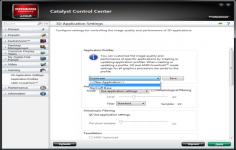AMD Catalyst Drivers ATI Catalyst Drivers 8.3
AMD Catalyst Drivers ATI Catalyst Drivers 8.3
AMD Inc - (Freeware)
AMD Catalyst Drivers is a smart choice for those that want to improve their PC performance while increasing overall stability.
AMD Catalyst Drivers includes the latest 32-bit AMD (ATI) for the graphics card and panel Catalyst Control Center.
The AMD driver provides a gain of performance in several 3D applications thus ensuring an optimal experience. The panel Catalyst Control Center provides quick access to all parameters relating to AMD hardware offering multimedia features, management and display game.
There are different versions of AMD drivers for each operating system.
- Title:
- AMD Catalyst Drivers ATI Catalyst Drivers 8.3
- File Size:
- 44.2 MB
- Requirements:
- Windows XP
- Language:
- en-us
- License:
- Freeware
- Date Added:
- 06 Mar 2008
- Publisher:
- AMD Inc
- Homepage:
- http://www.amd.com/
- MD5 Checksum:
- 4F855DBB6C2CE064BFAFBA94AF2ECC8A
The Catalyst" software suite 8.3 contains the following:
* Radeon" display driver 8.471
* Multimedia Center" 9.16 (Windows XP only)
* HydraVision" (Windows XP only)
* HydraVision" Basic Edition (Windows XP only)
* Remote Wonder 3.04 (Windows XP only)
* WDM Driver Install Bundle
* Southbridge/IXP Driver
* Catalyst" Control Center Version 8.3
Catalyst" 8.3 introduces the following new features:
* CrossFireX" (Quad) Support 3 or 4 GPUs in CrossFireX" Mode
* Hybrid Graphics Support
* DirectX 10.1 Support
* Anti-Aliasing Enhancements
* ATI Catalyst" Control Center: HydraVision support for Windows Vista
* Digital Panel GPU image scaling
* Catalyst" Control Center: Advanced Video Quality Controls
* ATI Catalyst" driver: Tessellation support
Resolved Issues for the Windows XP Operating System
This section provides information on resolved issues in this release of the ATI Catalyst" Software Suite for Windows XP. These include:
* Call of Duty: Enabling AA in the Catalyst" Control Center no longer results in corruption being noticed. Further details can be found in topic number 737-32582
* Call of Juarez: Intermittent flashing textures are no longer noticed when playing the game with CrossFire" enabled on systems containing an ATI Radeon" HD 38x0 series of product. Further details can be found in topic number 737-32579
* Call of Juarez: Setting the game level with Optimal Quality and high in-game settings no longer results in the game level being blank. Further details can be found in topic number 737-30591
* DaTang: Texture errors are no longer noticed when attempting to select a character or in the game map. Further details can be found in topic number 737-32575
* Ghost Recon Advanced Warfighter: Enabling CrossFire" an attempting to run either application no longer results in the applications exiting to the Windows XP desktop. Further details can be found in topic number 737-32583
* STALKER: Shadows are now being rendered properly when CrossFire" is enabled along with AA being enabled at 4x and Full Dynamic Lighting also being enabled. Further details can be found in topic number 737-31597
* TianXia2: Launching the game on a system containing an ATI Radeon" HD 36x0/38x0 series of product no longer results in the Windows XP operating system rebooting. Further details can be found in topic number 737-32578
* World of Warcraft: Connecting an Apple 30" display device to a system containing an ATI Radeon" HD 26x0 series of product and running Windows XP no longer results in poor performance and intermittent flashing display. Further details can be found in topic number 737-32576
* World of Warcraft: Playing the game in a windowed mode under Windows XP no longer results in the game failing to respond when attempting to go full screen. Further details can be found in topic number 737-32586
* World of Warcraft: Poor performance and flashing on screen are no longer noticed. Further details can be found in topic number 737-32584
* After installing the graphics driver an error message is no longer displayed when attempting to launch DirectX based games when using an ATI AGP product. Further details can be found in topic number 737-31625
* Setting the desktop resolution to 1280x1024 and using PowerDVD to play an HD-DVD or Blu-ray title no longer results in corruption being noticed when using an ATI Radeon" HD 2400 series of product. Further details can be found in topic number 737-31171
* On certain products, changing display resolution while playing back High Definition content no longer results in instability. It is recommended to set appropriate resolution while playback is stopped. Further details can be found in topic number 737-31172
* Cyberlink: Playing a DVD title on a system containing an ATI Radeon" HD 2400 series no longer results in corruption being noticed. Further details can be found in topic number 737-31173
* Disabling the blackmambo driver or unplugging the power source no longer results in the Vista operating system failing. Further details can be found in topic number 737-32551
* The antenna signal strength is no longer reported by Vista Media Center as low. Further details can be found in topic number 737-32552
* The Windows XP Professional x64 Edition operating system no longer reboots when installing the T200 driver. Further details can be found in topic number 737-32553
* Setting the DPI to 120 in the Display Properties no longer results in the combo box being cut-off. Further details can be found in topic number 737-31566
* .NET Framework an Unhandled Exception error no longer occurs when upon booting or re-booting the system. Further details can be found in topic number 737-32554
* The information provided in the 3D Help for preview changes no longer provides the incorrect information on where the current settings and new settings are displayed when using the Windows Vista operating system. Further details can be found in topic number 737-32657
* The Catalyst" Control Center aspects are no longer missing for the secondary extended display when hot unplugging and hot plugging the display device. Further details can be found in topic number 737-32555
* Native CrossFire" can now be enabled when the primary display device is connected to the master card using a CV or TV. Further details can be found in topic number 737-32556
* Running the Spanish version of the Windows operating system no longer results in the Catalyst" Control Center option failing to be available when right-clicking the Windows desktop menu bar. Further details can be found in topic number 737-32557
* The lower portion of the Catalyst" Control Center is no longer cropped when changing the display resolution from 640x480 to 1920x1200. Further details can be found in topic number 737-32559
* The display resolution of 3840x2400 13Hz is now available on system running Windows Vista and having a display device connected that can support this resolution. Further details can be found in topic number 737-32560
* The help files for both Component Video and Avivo have been updated to reflect supported products for these options. Further details can be found in topic number 737-32561
* The video preview in the Catalyst" Control Center->Avivo Video->Basic Quality no longer disappears when toggling between different option within the Catalyst" Control Center. Further details can be found in topic number 737-32563
* Catalyst" Control Center->Display options->Force TV detection: The text is no longer cropped at 144dpi settings. Further details can be found in topic number 737-32566
* The advanced color slider values are now changing when clicking the Up/Down spin buttons in the Catalyst" Control Center->Avivo2. Further details can be found in topic number 737-32569
* Catalyst" Control Center: Setting the skin to either Crimson or Classic no longer results in OverDrive option failing to display a clear image. Further details can be found in topic number 737-32572
* Enabling CrossFire" followed by hot-unplugging a display device and then hot plugging the display device back in no longer results in the CrossFire" option in the Catalyst" Control Center being greyed out. Further details can be found in topic number 737-32573
* The video output window size is now set correctly. Further details can be found in topic number 737-32574
* Setting the display resolution to 1920x1200 or 1920x1080 on a system running Windows XP and containing an ATI Radeon" HD 3100/3200 series of products, followed by enabling clone mode or extended desktop mode no longer results in horizontal line corruption being noticed when playing an SD DVD. Further details can be found in topic number 737-32658
* Connecting a TV as the primary display device on a system containing either an ATI Radeon" HD 2400 or 34x0 series of product no longer results in the TV displaying green flashes during the welcome screen. Further details can be found in topic number 737-32577
* Connecting both a CRT and DFP display device to a system running Windows XP and enabling CrossFire" no longer results in the DFP display device failing to display an image. Further details can be found in topic number 737-32581
* Catalyst" Control Center-->3D-->All settings-->Setting the slider to Quality no longer results in the Wait for vertical refresh failing. Further details can be found in topic number 737-32587
Related software
4.5/5 from 50 users