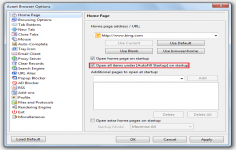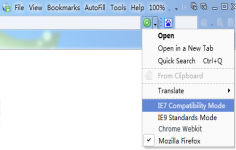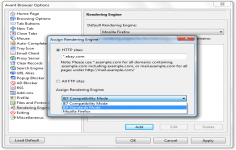Avant Browser 10.1.22
Avant Browser 10.1.22
Avant Force - (Freeware)
Avant Browser is a great solution for browsing Internet which includes many new and helpful features.
Avant Browser is a simple web browser but pretty much alike Crazy Browser which is also free to use. It is is a standalone application customizable at will, designed to expand the possibilities offered by Microsoft Internet Explorer.
Based on the Internet Explorer engine, the browser includes most interesting features: closing pop-up, additional functions for mouse, tabbed browsing, integrated Google search, autofills, privacy control, blocking images, sounds or video on demand, compatibility with Internet Explorer features, etc..
It has the ability to clean the browsing history when you exit your browser, or perform actions "Previous Page " and " Next Page " by a combined pressure of both mouse buttons.
- Title:
- Avant Browser 10.1.22
- File Size:
- 3.2 MB
- Requirements:
- Windows (All Versions)
- Language:
- en-us
- License:
- Freeware
- Date Added:
- 18 Aug 2005
- Publisher:
- Avant Force
- Homepage:
- http://www.avantbrowser.com
- MD5 Checksum:
- Not calculated
* Improved Speed/Stability.
* Improved Flash Blocker.
* Improved Drag-and-Drop.
* Improved History Support.
* Improved scroll support.
* Fixed the bug of clear web forms.
* Allow multiple instances.
* Customizable mouse gestures.
* Customizable mouse buttons functions.
* Customizable tab to activate after closing a tab.
* More customizable standard buttons.
* Drop down button for history button, display last 120 visited web pages.
* New compact view.
* New: "hold the right button and click with the middle button" to
close/refresh a window.
* New: Open In New Browser Item in the right click menu for links and bitmap.
* New: Getting Start Wizard dialog
* New Copy URL button on the float bar.
* New Open in New Window button on the float bar.
* New Favorite Context Menu Item: Create Favorite in This Folder.
* Maintain Width/Height ratio when zoom pictures.
* Added Context Menu to group links.
* Added Context Menu to Back/Forward drop-down menu.
* Accept to drop a list of URLs, and open them one by one.
* Save options in "Open a Link" dialog.
Related software
2.6/5 from 96 users