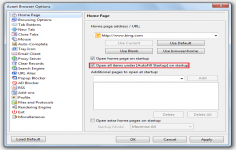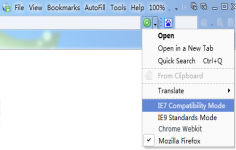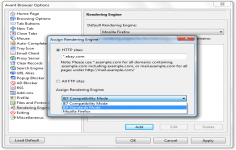Avant Browser 2010 Build 126
Avant Browser 2010 Build 126
Avant Force - (Freeware)
Avant Browser is a great solution for browsing Internet which includes many new and helpful features.
Avant Browser is a simple web browser but pretty much alike Crazy Browser which is also free to use. It is is a standalone application customizable at will, designed to expand the possibilities offered by Microsoft Internet Explorer.
Based on the Internet Explorer engine, the browser includes most interesting features: closing pop-up, additional functions for mouse, tabbed browsing, integrated Google search, autofills, privacy control, blocking images, sounds or video on demand, compatibility with Internet Explorer features, etc..
It has the ability to clean the browsing history when you exit your browser, or perform actions "Previous Page " and " Next Page " by a combined pressure of both mouse buttons.
- Title:
- Avant Browser 2010 Build 126
- File Size:
- 2.5 MB
- Requirements:
- Windows (All Versions)
- Language:
- en-us
- License:
- Freeware
- Date Added:
- 02 Dec 2010
- Publisher:
- Avant Force
- Homepage:
- http://www.avantbrowser.com
- MD5 Checksum:
- 413480286D6104CE7EB3A223D59C0A2C
* [Fix]Open in New Window opened about:blank(details)
* [Fix]Save As dialog didn't open when choose to save a picture via Floating Tool Bar(details).
* [Fix]Some errors related to Auto-Scroll feature
* [Fix]Immediately inputting url failed after creating a new tab
* [Fix]Newly created tabs wasn't consistent with the predefined zoom size on Xp/IE6
* [Fix]Windows in the background popped up to the foreground in some case
* [Fix]In some case the title bar didn't keep changing with the page content(445).
* [Fix]Search Bar in browser:home didn't work(444)
* [Fix]ctrl+shift+left click error when setting to open links in foreground(details)
* [Fix]Clearing Recent Closed Pages failed via AB Options->Clear Records->Recent Closed Tabs(440)
* [Fix]Some errors related to javascript
* [Fix]Avant kept saving pictures to the system default folder every time loading tabs into a new process
* [Add]Three shortcuts: File->Save Screen As Image(Shift+Ctrl+S), Save Current Page as Image(Shift+Ctrl+A),Save Selected Region as Image(Shift+Ctrl+Q)
Related software
4.7/5 from 42 users